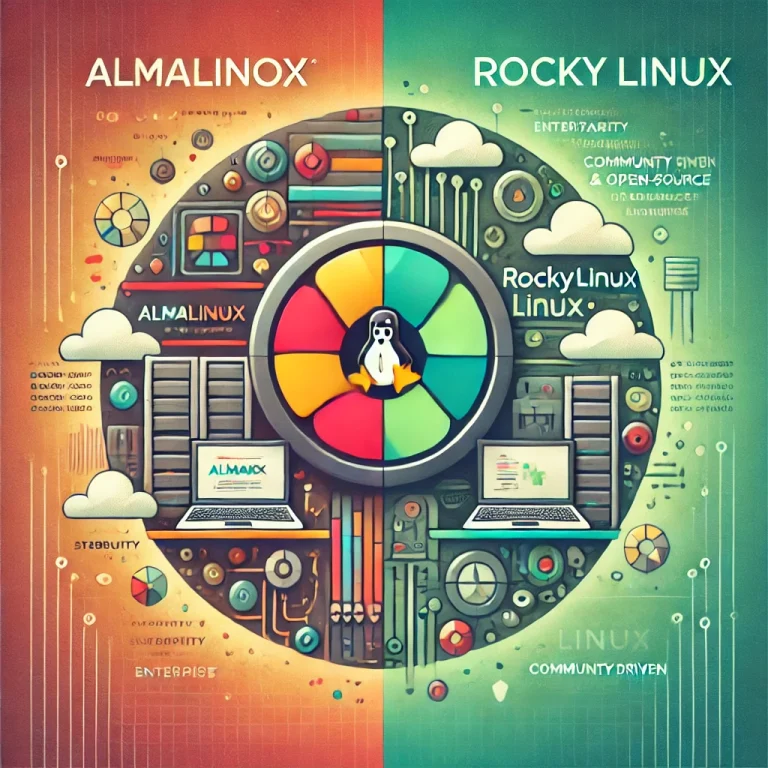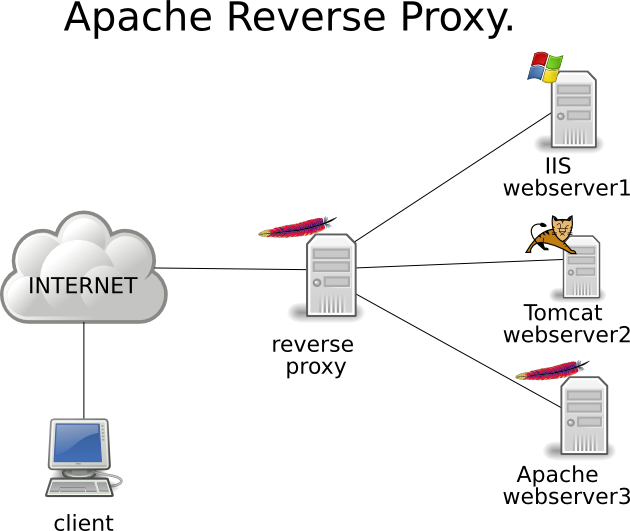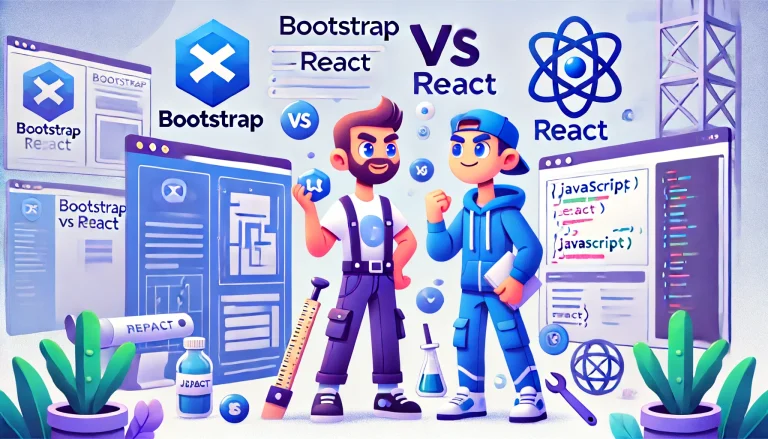VPS Security: Comprehensive Guide to Protecting Your Virtual Private Server
As businesses increasingly move to online operations, virtual private servers (VPS) are gaining popularity. These servers provide excellent control, flexibility, and isolation compared to shared hosting. However, VPS security is crucial; without it, businesses may become vulnerable to cyber threats like data breaches, DDoS attacks, and unauthorized access. Whether hosting a website, running a web application, or managing sensitive data, understanding and implementing robust VPS security measures is essential.
This comprehensive guide will explore the most effective VPS security strategies to safeguard your virtual assets, covering everything from basic configurations to advanced security practices.
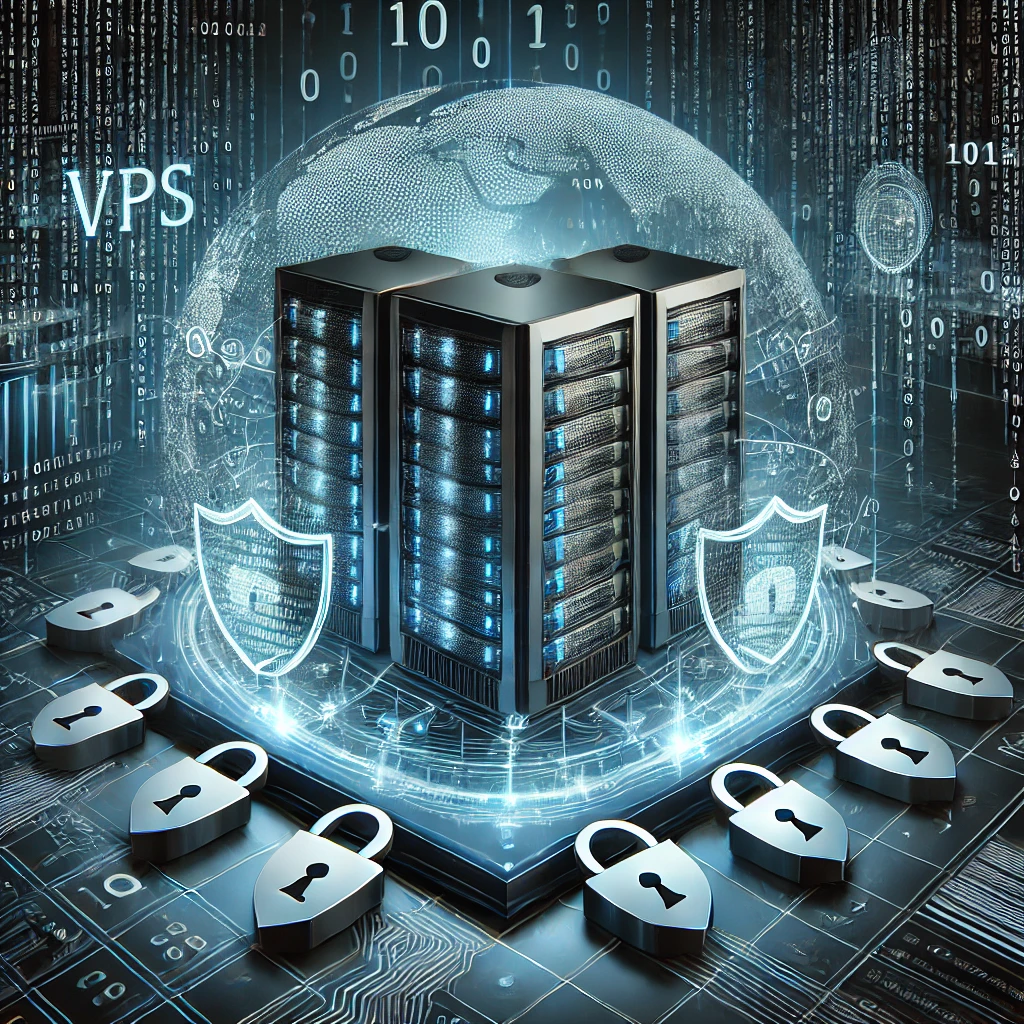
Table of Contents
Why Is VPS Security Important?
VPS security is critical for many reasons. A virtual private server operates in a shared environment but gives each user isolated space, creating an illusion of a private server. However, this does not mean it’s immune to threats. Hackers, malware, and unauthorized users often target VPS environments due to their popularity among small to medium businesses. A breach can lead to downtime, data theft, and damage to a business’s reputation. Knowing and applying robust VPS security practices ensures your server remains a trusted part of your business’s digital ecosystem.
Securing the VPS Environment
Configuring SSH for Enhanced Security
SSH (Secure Shell) is the standard protocol for remote access to VPS. Using SSH over other remote access protocols, such as Telnet, provides encrypted communication. But to ensure SSH security, follow these best practices:
- Disable root login: Limit root access to prevent unauthorized users from logging in as the superuser.
- Use SSH keys: Implementing SSH keys instead of passwords strengthens security by eliminating the risk of brute-force attacks on passwords.
- Change the default SSH port: Switching from the default port (22) reduces the risk of automated bots scanning for open SSH connections.
Implementing Strong Authentication and Password Policies
Password authentication is a common security method but can be easily exploited if passwords are weak or predictable. Strengthen your VPS by implementing:
- Complex password requirements: Enforce a mix of characters, symbols, and numbers in passwords.
- Two-factor authentication (2FA): Adds a layer by requiring users to verify their identity using an external device or app, making unauthorized access difficult.
Firewall and Network Security
Configuring Firewalls on VPS
A firewall acts as a filter, allowing only legitimate traffic to reach your server. For VPS security, setting up a firewall is essential to prevent unauthorized access and network-based attacks. Here’s how to strengthen your firewall:
- Implement iptables: A powerful firewall tool for Linux VPS, enabling detailed configuration of network traffic rules.
- Use a cloud-based firewall: Many VPS hosting providers offer managed firewalls with advanced features, allowing better control over incoming and outgoing traffic.
- Block unused ports: Close all ports not in use to reduce vulnerability to port-based attacks.
Setting Up a Virtual Private Network (VPN)
A VPN creates an encrypted “tunnel” for your data, which is especially useful for remote server access. Using a VPN for VPS access minimizes risks by protecting data in transit, especially if you’re accessing your VPS from an unsecured location.
Regular Software and System Updates
Keeping the operating system (OS) and software up-to-date is fundamental to maintaining a secure VPS environment. Software updates often include patches for security vulnerabilities, and without them, your server is left open to attack.
- Automate updates where possible: Configure your system to automatically install essential security patches.
- Regularly update third-party software: Ensure that all applications installed on the VPS, such as web server software or content management systems, are updated to prevent vulnerabilities.
Access Control Management
Setting Up User Access Control
Assigning appropriate user permissions is crucial to limit the risk of unauthorized access. The principle of least privilege (PoLP) should apply, where users are only granted access necessary to perform their roles.
- Create individual user accounts: Avoid sharing accounts among multiple users, and ensure each account has a unique username.
- Assign roles and permissions carefully: Use role-based access control (RBAC) to assign roles specific to each user’s needs.
Managing SSH Keys and Secure Storage
As SSH keys are more secure than traditional passwords, it’s vital to store and manage them securely:
- Use passphrases: Protect SSH keys with passphrases to add an extra layer of security.
- Limit key access to specific IPs: By configuring keys to be accessible only from specific IP addresses, you can reduce the risk of unauthorized access.
Protecting VPS Against DDoS Attacks
Understanding DDoS and Its Impact on VPS
Distributed Denial of Service (DDoS) attacks overwhelm a server with traffic, leading to outages and rendering the VPS unusable. To protect your VPS from DDoS attacks, consider these strategies:
- Use a content delivery network (CDN): CDNs distribute traffic across multiple servers, reducing the likelihood of a successful DDoS attack.
- Implement rate limiting: Restrict the number of requests a single IP can make within a specified time frame.
- Monitor traffic patterns: Identifying unusual traffic spikes can help detect potential DDoS attacks early.
Deploying DDoS Protection Services
Many VPS hosting providers offer DDoS protection as an add-on service. These services can detect and mitigate attack attempts before they affect your server, ensuring VPS security is maintained even under potential threats.
Using Malware and Intrusion Detection Systems
Installing Antivirus and Anti-Malware Solutions
Antivirus software helps detect and remove malicious software that could compromise your VPS. While Linux-based servers are generally secure, they are not immune to malware. Consider implementing:
- ClamAV: A popular antivirus solution for Linux servers.
- Real-time scanning: Ensure that all files added to the server are scanned for potential threats.
Implementing Intrusion Detection and Prevention Systems (IDPS)
Intrusion detection systems (IDS) and intrusion prevention systems (IPS) monitor network traffic for malicious activity, ensuring any suspicious behavior is identified quickly.
- Snort or AIDE: Common tools for Linux-based VPS, providing real-time intrusion detection and file integrity monitoring.
- Configure alert notifications: Set up alerts to notify you immediately of any potential intrusions or unauthorized access attempts.
Backups and Disaster Recovery
Regular Data Backups
Data loss can occur for various reasons, from server failure to cyberattacks. Having a reliable backup plan is essential for VPS security:
- Automated backups: Schedule regular backups, ideally on a separate storage device, so you can quickly recover data in case of an incident.
- Encrypted backups: Protect sensitive data in backups with encryption, ensuring that even if a backup is compromised, the data remains secure.
Disaster Recovery Plans
A well-defined disaster recovery plan outlines the steps for restoring operations after a data loss incident or security breach. Elements of a robust recovery plan include:
- Define recovery point objectives (RPO): Specify the maximum acceptable amount of data loss, guiding how frequently backups are created.
- Test recovery procedures: Regularly test backup restoration procedures to ensure they work as expected when needed.
Logging and Monitoring
Setting Up Log Management
Effective log management allows you to track server activity, making it easier to identify potential security incidents. Use tools like Logwatch or Splunk to manage and analyze logs for:
- Login attempts and IP addresses: Monitoring these can help detect brute-force attempts or unauthorized access.
- System changes Track configuration or file changes that could indicate a security breach.
Configuring Alerts and Monitoring Tools
Real-time monitoring provides an immediate response to potential threats, enabling swift action. Use monitoring tools like:
- Nagios: A versatile open-source tool for monitoring servers and applications.
- Zabbix: Another powerful tool for tracking performance metrics, security incidents, and traffic patterns.
Protecting VPS Databases
Implementing Database Security Best Practices
If your VPS hosts databases, securing them is essential. Basic best practices for database security include:
- Database access control: Limit access to authorized users and assign them appropriate permissions.
- Use secure connections: Implement SSL/TLS for secure communication between the database and application.
- Regularly update database software: Outdated software often contains vulnerabilities that can be exploited.
Encrypting Sensitive Data
Encryption adds a strong layer of security, ensuring that even if data is accessed, it remains unreadable. For optimal VPS security:
- Use full-disk encryption: Encrypt all data stored on the server’s disk.
- Encrypt sensitive fields in the database: Apply field-level encryption for sensitive information like personal details or financial data.
Common VPS Security Mistakes to Avoid
Avoiding common pitfalls can make a substantial difference in maintaining VPS security. Some mistakes to steer clear of include:
- Using default settings: Change all default configurations, as they’re often easy targets for attackers.
- Ignoring logs: Regular log monitoring is essential for spotting unusual activity.
- Weak password policies: Implement strong password requirements and avoid reusing passwords across systems.
FAQs
What are the basic steps for securing a VPS?
Basic VPS security steps include configuring SSH keys, setting up a firewall, installing antivirus software, and enabling regular backups.
How often should I update my VPS software?
It’s best to apply software updates as soon as they’re available, especially security patches, to protect against vulnerabilities.
Can VPS security be automated?
Yes, many aspects of VPS security can be automated, such as updates, backups, and monitoring through scheduled tasks and scripts.
Is a VPN necessary for VPS access?
While not mandatory, using a VPN for remote VPS access can enhance security by encrypting the data and masking the IP address.
What tools can help with VPS security?
Tools like CSF, ClamAV, Snort, iptables, and Logwatch are commonly used to secure VPS environments.
Does a VPS come with built-in DDoS protection?
Not all VPS providers include DDoS protection by default. Check with your provider and consider an external DDoS protection service if necessary. For instance, Blueangelhost Offshore VPS hosting comes with robust DDoS protection capable of handling attacks up to 500 Gbps, providing an extra layer of security against large-scale DDoS attacks and keeping your server and data safe.
Conclusion
Ensuring VPS security requires a combination of proactive measures, continuous monitoring, and regular updates. By following the guidelines in this article, you’ll establish a strong security foundation, protecting your data and minimizing the risk of breaches. Prioritize security as a continuous effort rather than a one-time setup to keep your VPS resilient in an ever-evolving cyber landscape.