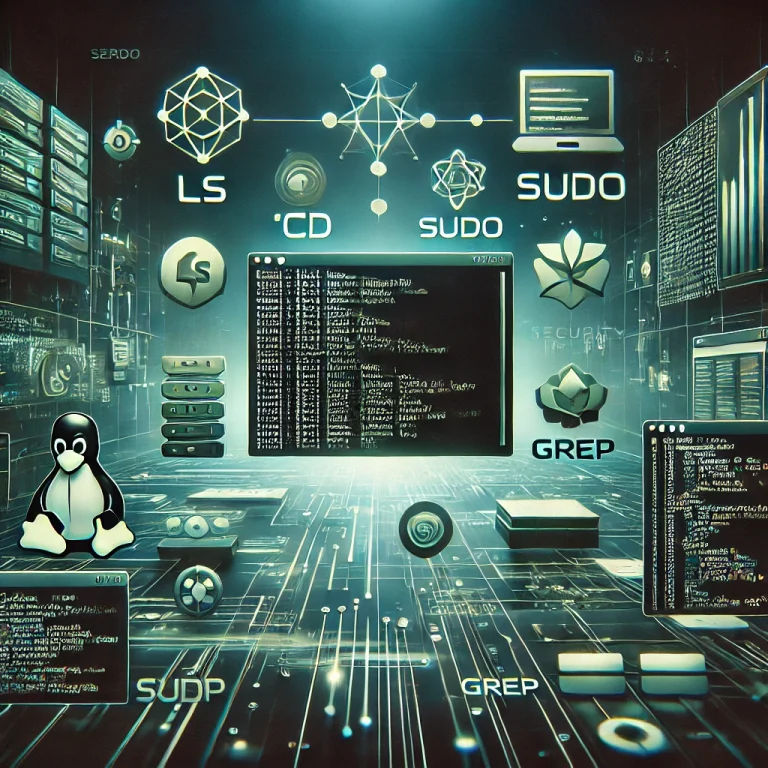Squarespace vs Wix: The Ultimate Comparison Guide
Choosing the right website builder is crucial for anyone looking to establish an online presence. With numerous options available, two of the most popular choices are Squarespace vs Wix. Both platforms offer unique features and benefits, making it challenging to decide which one suits your needs best. This comprehensive guide delves into various aspects of Squarespace vs Wix, helping you make an informed decision.

Table of Contents
Introduction
Creating a website can be a daunting task, especially for those without a background in web development. This is where website builders like Squarespace and Wix come into play. These platforms provide user-friendly tools and templates to help individuals and businesses create professional websites with ease. However, choosing between Squarespace and Wix can be tricky, given their distinct offerings. This article aims to compare these two giants in the website builder industry, covering all essential aspects such as design, features, pricing, and more.
Squarespace vs Wix: A Closer Look
Both Squarespace and Wix are renowned for their ease of use and extensive features. Yet, each has its own strengths and weaknesses. Here, we will compare them based on several criteria to help you understand which platform aligns better with your specific requirements.
Ease of Use
When it comes to user-friendliness, both Squarespace and Wix shine, but in slightly different ways.
Squarespace Ease of Use
Squarespace is known for its clean, intuitive interface. The platform employs a block-based editor, which allows users to drag and drop elements into place. This structure makes it easy to maintain a consistent design throughout your site. However, Squarespace’s editor is somewhat rigid compared to Wix, which might limit your creative freedom if you prefer a more flexible design approach.
Wix Ease of Use
Wix, on the other hand, offers a more flexible drag-and-drop editor. Users can place elements anywhere on the page, providing greater creative control. Wix also includes an Artificial Design Intelligence (ADI) feature that can create a website for you based on your answers to a few simple questions. This can be particularly useful for beginners who need a quick start.
Design and Templates
Both platforms offer a wide array of templates, but their design philosophies differ.
Squarespace Design and Templates
Squarespace is renowned for its elegant, professionally designed templates. These templates are mobile-responsive and cover various industries, from blogs and portfolios to online stores. The platform emphasizes aesthetics and design quality, making it an excellent choice for creatives who want their website to stand out visually.
Wix Design and Templates
Wix provides a larger selection of templates, catering to a broader range of industries and styles. While Wix’s templates may not always match the high design standards of Squarespace, the sheer variety ensures that there’s something for everyone. Additionally, Wix allows users to customize templates more freely, enabling unique and personalized site designs.
Features and Flexibility
Features and flexibility are critical factors in choosing a website builder. Here’s how Squarespace and Wix compare in this area.
Squarespace Features and Flexibility
Squarespace offers a robust set of features, including blogging tools, e-commerce capabilities, and integrated analytics. The platform is known for its all-in-one approach, providing built-in features that cater to most users’ needs without requiring external integrations. However, this can also be a limitation for those who need more specialized functionality.
Wix Features and Flexibility
Wix excels in offering a wide range of features through its App Market, where users can find various third-party integrations to enhance their websites. From booking systems to live chat tools, Wix’s flexibility allows for extensive customization. This makes it ideal for users who need specific functionalities that go beyond the basics.
SEO and Performance
A website’s success heavily depends on its visibility in search engines. Let’s see how Squarespace and Wix perform in terms of SEO and overall performance.
Squarespace SEO and Performance
Squarespace provides built-in SEO tools that help users optimize their sites for search engines. These include customizable meta tags, clean URLs, and automatic sitemaps. Squarespace sites are also known for their fast loading speeds, which is crucial for both user experience and SEO.
Wix SEO and Performance
Wix has significantly improved its SEO capabilities in recent years. The platform offers an SEO Wiz tool that guides users through optimizing their sites. Additionally, Wix allows for more detailed SEO customizations, such as editing robots.txt files and setting up 301 redirects. Performance-wise, Wix sites are generally fast, though this can vary depending on the number of apps and customizations used.
E-commerce Capabilities
For businesses looking to sell products online, e-commerce features are vital. Here’s how Squarespace and Wix stack up.
Squarespace E-commerce Capabilities
Squarespace provides comprehensive e-commerce tools, making it a strong contender for online stores. Features include product management, inventory tracking, and integrated payment gateways. Squarespace also supports digital products, subscriptions, and services, catering to various business models.
Wix E-commerce Capabilities
Wix also offers a robust set of e-commerce features. The platform includes tools for product management, secure payments, and shipping solutions. Additionally, Wix’s extensive App Market provides numerous e-commerce apps that can extend the functionality of your online store. However, for larger e-commerce operations, Squarespace’s more integrated approach might be more suitable.
Pricing
Budget is often a critical factor when choosing a website builder. Let’s compare the pricing structures of Squarespace and Wix.
Squarespace Pricing
Squarespace offers four main pricing plans: Personal, Business, Basic Commerce, and Advanced Commerce. The Personal plan starts at a reasonable rate but is limited in features. The higher-tier plans provide more advanced functionalities, suitable for businesses and online stores. Squarespace also includes a 14-day free trial, allowing users to test the platform before committing.
Wix Pricing
Wix has a more varied pricing structure, with several plans catering to different needs. These range from a free plan with Wix-branded ads to premium plans that offer advanced features and no advertisements. Wix also provides specialized plans for e-commerce, making it accessible for both small businesses and larger enterprises. The flexibility in pricing can be advantageous for those looking to scale their operations over time.
Customer Support
Reliable customer support is essential for any website builder. Here’s how Squarespace and Wix fare in this regard.
Squarespace Customer Support
Squarespace offers 24/7 customer support through email and live chat. The platform also has an extensive knowledge base, with guides and tutorials to help users resolve common issues. However, Squarespace does not provide phone support, which might be a drawback for those who prefer direct assistance.
Wix Customer Support
Wix provides a variety of support options, including phone, email, and live chat. The platform also features a comprehensive help center and community forums where users can find answers and share experiences. The availability of phone support can be a significant advantage for users who need immediate assistance.
Integrations and Add-Ons
Integrations and add-ons can significantly enhance a website’s functionality. Here’s how Squarespace and Wix handle third-party integrations.
Squarespace Integrations and Add-Ons
Squarespace offers several built-in integrations, such as social media, email marketing, and analytics tools. While the platform does not have an extensive app marketplace, it provides essential integrations that cover most users’ needs. For more specialized functions, users might need to rely on custom code or third-party services.
Wix Integrations and Add-Ons
Wix excels in this area with its extensive App Market, offering hundreds of apps and integrations. Whether you need marketing tools, event management, or customer support solutions, Wix has an app for that. This flexibility makes it easy to enhance your site with additional functionalities as your needs evolve.
Blogging Capabilities
For content creators, robust blogging tools are essential. Let’s see how Squarespace and Wix compare in this aspect.
Squarespace Blogging Capabilities
Squarespace offers powerful blogging features, including post scheduling, categories, tags, and built-in social sharing options. The platform’s clean design and excellent typography make it an attractive choice for bloggers who prioritize aesthetics. Additionally, Squarespace supports AMP (Accelerated Mobile Pages), ensuring fast loading times for mobile readers.
Wix Blogging Capabilities
Wix provides a solid set of blogging tools, though not as advanced as Squarespace’s. Users can create posts, add categories and tags, and schedule publications. Wix also includes a comments system and social sharing options. While Wix’s blogging features are sufficient for most users, those looking for more advanced capabilities might prefer Squarespace.
Mobile Responsiveness
With an increasing number of users accessing websites via mobile devices, mobile responsiveness is crucial. Here’s how Squarespace and Wix handle this aspect.
Squarespace Mobile Responsiveness
Squarespace templates are fully responsive, meaning they automatically adjust to different screen sizes. This ensures that your site looks great on any device, providing a consistent user experience. Squarespace also offers a mobile app, allowing users to manage their sites on the go.
Wix Mobile Responsiveness
Wix templates are also mobile-responsive, but the platform takes a different approach. Wix allows users to customize their mobile sites separately from their desktop versions. This provides greater control but requires additional effort to ensure consistency across devices. Wix also offers a mobile app for site management, similar to Squarespace.
Security
Website security is paramount, especially for e-commerce sites. Let’s compare the security measures of Squarespace and Wix.
Squarespace Security
Squarespace takes security seriously, offering SSL certificates for all websites to ensure secure connections. The platform also provides regular updates and backups to protect against data loss and breaches. Squarespace’s all-in-one approach means that security is handled by the platform, reducing the need for users to manage it themselves.
Wix Security
Wix also provides SSL certificates for all sites and employs advanced security measures to protect user data. The platform offers regular updates and backups, similar to Squarespace. Additionally, Wix’s App Market includes several security-focused apps, allowing users to enhance their site’s protection further.
Customization Options
Customization is key to creating a unique website. Let’s see how Squarespace and Wix compare in this area.
Squarespace Customization Options
Squarespace offers a range of customization options, though it maintains a balance between flexibility and simplicity. Users can tweak templates using the built-in style editor, adjusting fonts, colors, and layouts. For more advanced customizations, Squarespace allows users to add custom CSS code. However, the platform’s rigid structure can be limiting for those seeking extensive design freedom.
Wix Customization Options
Wix provides unmatched flexibility in customization. The platform’s drag-and-drop editor allows users to place elements anywhere on the page, creating truly unique designs. Wix also supports custom code through its Corvid development platform, enabling advanced functionalities. This level of freedom makes Wix ideal for users who want complete control over their site’s design.
User Reviews and Feedback
User reviews and feedback provide valuable insights into the strengths and weaknesses of each platform. Let’s see what users have to say about Squarespace and Wix.
Squarespace User Reviews and Feedback
Squarespace users often praise the platform’s elegant design and ease of use. Many appreciate the high-quality templates and built-in features that simplify website creation. However, some users find the platform’s customization options somewhat limited and express a desire for more flexibility.
Wix User Reviews and Feedback
Wix users frequently highlight the platform’s flexibility and extensive feature set. The ability to customize every aspect of a website is a significant draw for many. However, some users report that the plethora of options can be overwhelming, particularly for beginners. Additionally, the reliance on third-party apps for advanced features is a point of contention for some.
Target Audience
Understanding the target audience for each platform can help you decide which one is right for you.
Squarespace Target Audience
Squarespace is ideal for creatives, such as photographers, designers, and artists, who value aesthetics and simplicity. The platform’s high-quality templates and built-in features make it easy to create visually stunning websites without extensive technical knowledge. Squarespace is also a good choice for small businesses and e-commerce sites that benefit from its integrated approach.
Wix Target Audience
Wix caters to a broader audience, from beginners to experienced web developers. The platform’s flexibility and extensive feature set make it suitable for a wide range of websites, including blogs, portfolios, business sites, and online stores. Wix’s ADI feature is particularly beneficial for beginners, while advanced users can leverage the Corvid development platform for custom solutions.
Verdict: Squarespace vs Wix
Both Squarespace and Wix are powerful website builders, each with its own strengths. Your choice will ultimately depend on your specific needs and preferences.
When to Choose Squarespace
- If you prioritize design quality and aesthetics.
- If you need a straightforward, all-in-one solution.
- If you are a creative professional looking to showcase your work.
When to Choose Wix
- If you need extensive customization options.
- If you prefer a more flexible design approach.
- If you want a wide range of third-party integrations and apps.
Squarespace vs Wix
Choosing between Squarespace and Wix can be challenging, but understanding their key differences can help you make an informed decision. Squarespace excels in design and simplicity, making it ideal for creatives and small businesses. Wix offers unmatched flexibility and a wide range of features, catering to a broader audience. Assess your specific needs, budget, and technical expertise to determine which platform is the best fit for your website.
FAQs
What are the main differences between Squarespace and Wix?
Squarespace is known for its elegant, professionally designed templates and all-in-one approach, while Wix offers greater flexibility with its drag-and-drop editor and extensive App Market.
Which platform is better for e-commerce, Squarespace or Wix?
Both platforms offer robust e-commerce features. Squarespace provides a more integrated approach, making it ideal for small to medium-sized stores. Wix’s extensive App Market allows for more customization, catering to various business models.
Can I switch from Wix to Squarespace or vice versa?
Switching between platforms can be challenging, as it usually involves rebuilding your site on the new platform. Each has its proprietary system, which means content and design elements cannot be transferred directly.
Is Squarespace or Wix better for SEO?
Both platforms offer solid SEO tools. Squarespace has built-in features that simplify SEO tasks, while Wix provides more detailed customizations and an SEO Wiz tool for guided optimization.
Do Squarespace and Wix offer free plans?
Wix offers a free plan with Wix-branded ads, while Squarespace does not have a free plan but provides a 14-day free trial for users to test the platform.
Which platform is easier to use for beginners?
Both platforms are user-friendly, but Wix’s ADI feature makes it particularly easy for beginners to create a website quickly. Squarespace’s structured approach might be easier for those who prefer guided design processes.