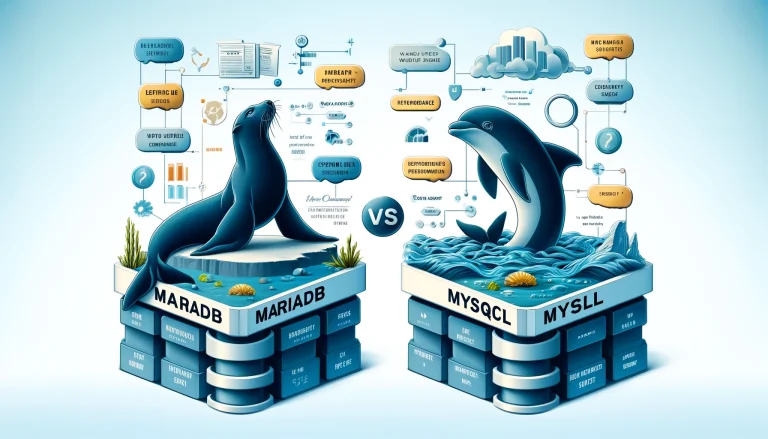How to Optimize WordPress: 10 Proven Strategies for Better Performance
In today’s digital age, having a fast, responsive, and well-optimized WordPress site is crucial. Slow load times and poor performance can significantly impact user experience and search engine rankings. Whether you’re a blogger, a business owner, or a developer, knowing how to optimize WordPress effectively can make all the difference. This comprehensive guide provides detailed steps to enhance your WordPress site’s speed, SEO, and overall performance.

Table of Contents
Why is it Important to Optimize WordPress?
Optimize WordPress isn’t just about speed—it’s about providing a seamless experience for your visitors. A well-optimized site leads to better user engagement, higher search engine rankings, and increased conversions. Let’s delve into the various aspects of WordPress optimization and how you can implement them effectively.
Key Factors Affecting WordPress Speed
Several factors contribute to WordPress speed, including your hosting service, the size of your images, the efficiency of your code, and the number of plugins you use. Understanding these elements is the first step towards a faster site.
User Experience and SEO Benefits
A faster website improves user experience, reducing bounce rates and increasing the time users spend on your site. From an SEO perspective, Google and other search engines prioritize fast-loading sites, making speed optimization critical for ranking well.
Choosing the Right Hosting Service
Your hosting service plays a pivotal role in your site’s performance. There are various types of hosting available, including shared, VPS, and dedicated hosting. Each has its advantages and disadvantages, and the right choice depends on your specific needs.
Types of Hosting: Shared, VPS, Dedicated
- Shared Hosting: Affordable but can slow down your site during traffic spikes.
- VPS Hosting: Offers more resources and better performance than shared hosting.
- Dedicated Hosting: Provides the best performance but is more expensive.
Benefits of Using CDNs
A Content Delivery Network (CDN) distributes your content across multiple servers worldwide, ensuring faster load times for visitors regardless of their location. Popular CDNs like Cloudflare and MaxCDN can significantly boost your site’s speed.
Choosing Lightweight Themes
Your theme affects not only the aesthetics of your site but also its performance. Opt for lightweight, well-coded themes that load quickly and provide a smooth user experience. Themes like Astra and GeneratePress are excellent choices.
Essential Plugins for Optimization
Plugins can enhance your site’s functionality, but too many can slow it down. Use essential optimization plugins like WP Rocket for caching, Smush for image optimization, and Yoast SEO for search engine optimization.
Types of Caching: Browser, Page, Object
Caching is one of the most effective ways to improve your site’s speed. There are different types of caching:
- Browser Caching: Stores static files in users’ browsers.
- Page Caching: Saves dynamically generated pages.
- Object Caching: Caches database queries.
Tools and Tips for Reducing Image Size
Images are often the largest files on a web page. Use tools like TinyPNG or plugins like Smush to compress images without losing quality. Additionally, choose the right image format (JPEG for photos, PNG for graphics) and use responsive images to ensure they load correctly on all devices.
How Minification Works
Minification reduces the size of your CSS, HTML, and JavaScript files by removing unnecessary characters. Tools like W3 Total Cache or Autoptimize can automatically minify your files, speeding up your site.
Cleaning Up Your WordPress Database
Over time, your WordPress database accumulates a lot of unnecessary data, including post revisions, spam comments, and transients. Use plugins like WP-Optimize to clean and optimize your database regularly.
Steps to Enable GZIP on Your Server
GZIP compression reduces the size of your files before they are sent to the browser. Most modern web servers support GZIP, and you can enable it via your server’s configuration files or through plugins like WP Rocket.
How Lazy Loading Enhances Speed
Lazy loading delays the loading of images and other resources until they are needed. This technique can significantly reduce initial load times, especially on pages with many images. Plugins like a3 Lazy Load can help you implement this feature.
Best Practices for Mobile-Friendly Sites
With more users accessing the web via mobile devices, mobile optimization is crucial. Use responsive design, prioritize mobile speed, and ensure your content is easily navigable on smaller screens.
Tools for Performance Tracking
Monitoring your site’s performance is essential for ongoing optimization. Tools like Google PageSpeed Insights, GTmetrix, and Pingdom provide detailed reports on your site’s speed and offer suggestions for improvement.
Importance of Regular Updates
Keeping WordPress, themes, and plugins updated ensures your site remains secure and performs optimally. Regular updates also provide new features and improvements.
Security Measures and Plugins
A secure WordPress site is less likely to suffer from performance issues caused by malicious attacks. Use security plugins like Wordfence or Sucuri, and implement best practices such as using strong passwords and limiting login attempts.
On-Page and Off-Page SEO Techniques
Effective SEO involves both on-page and off-page techniques. Optimize your titles, meta descriptions, and content for relevant keywords, and build high-quality backlinks to improve your site’s authority.
Tracking Performance with Google Analytics
Google Analytics provides valuable insights into your site’s traffic and performance. Use it to track user behavior, identify popular content, and monitor the impact of your optimization efforts.
How Content Quality Impacts SEO and UX
High-quality, engaging content is crucial for both SEO and user experience. Regularly update your site with fresh, valuable content that addresses the needs and interests of your audience.
Tips for a User-Friendly Website
A user-friendly website keeps visitors engaged and encourages them to explore more of your content. Use clear navigation, fast load times, and a clean design to create a positive user experience.
Integrating Social Media with WordPress
Social media integration helps increase your site’s visibility and engagement. Use plugins to add social sharing buttons, embed social feeds, and enable social logins.
Benefits of Using AMP
Accelerated Mobile Pages (AMP) provide a faster, more streamlined experience for mobile users. Implementing AMP can improve your mobile site’s speed and SEO.
Strategies to Keep Users Engaged
Reducing bounce rates and keeping users engaged is crucial for SEO and conversions. Use engaging content, clear calls-to-action, and interactive elements to hold visitors’ attention.
Tools and Methods for Site Audits
Regular site audits help identify and fix issues that could affect performance. Use tools like Screaming Frog, SEMrush, or Ahrefs to conduct comprehensive audits.
Importance of Regular Backups
Regular backups protect your site from data loss due to hacking, server issues, or human error. Use plugins like UpdraftPlus or BackupBuddy to schedule automatic backups.
Leveraging Gutenberg and Other Tools
The Gutenberg editor and other advanced WordPress features offer powerful tools for creating dynamic content. Explore these features to enhance your site’s functionality and user experience.
Recap and Final Thoughts
Optimizing WordPress is an ongoing process that involves multiple strategies. By following these expert tips, you can ensure your site is fast, secure, and engaging, providing the best possible experience for your visitors.
FAQs
How often should I update my WordPress site?
- Regular updates are essential for security and performance. Aim to update your site, themes, and plugins at least once a month.
What are the best plugins for WordPress optimization?
- Essential plugins include WP Rocket for caching, Smush for image optimization, and Yoast SEO for search engine optimization.
How can I improve my site’s mobile performance?
- Use responsive design, enable AMP, and optimize images and code for faster load times on mobile devices.
What is the role of a CDN in site optimization?
- A CDN distributes your content across multiple servers worldwide, reducing load times and improving site performance.
Why is image optimization important for WordPress?
- Optimized images load faster, reducing page load times and improving user experience and SEO.
How do I conduct a WordPress site audit?
- Use tools like Screaming Frog, SEMrush, or Ahrefs to analyze your site and identify areas for improvement.
Conclusion
Incorporating these strategies into your WordPress site optimization plan can lead to significant improvements in speed, SEO, and user experience. Regular monitoring, updates, and optimization efforts will ensure your site remains competitive and provides the best possible experience for your visitors. Start optimizing today and see the difference it makes!