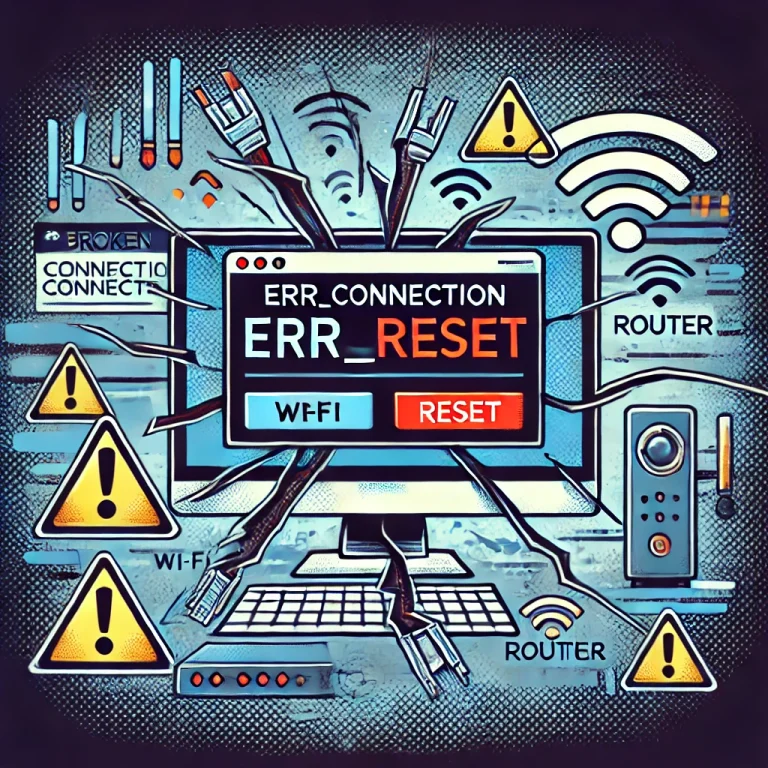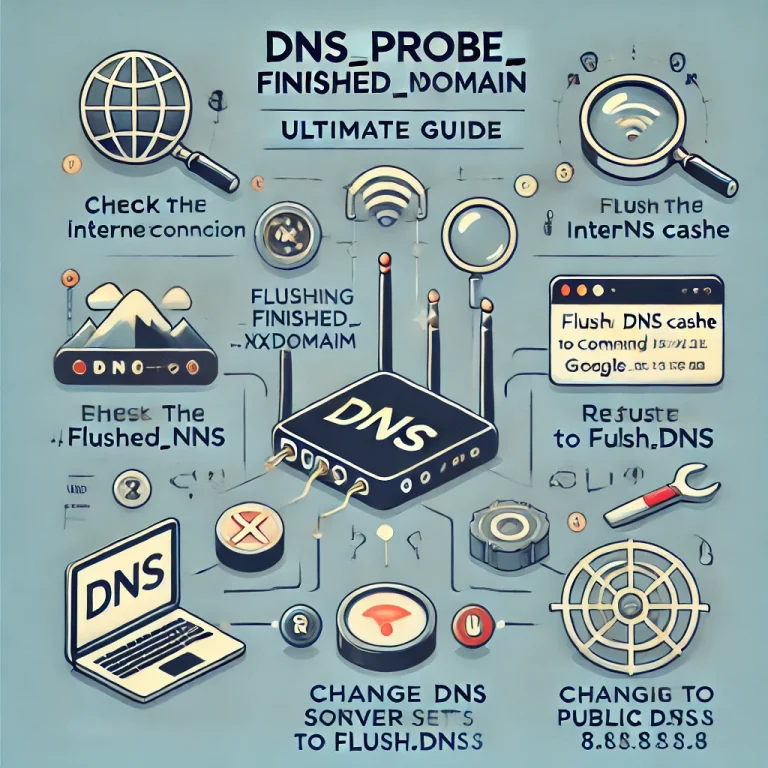How to Build a Website: Step-by-Step Guide for Beginners
Building a website is one of the most empowering tasks in today’s digital age. Whether you’re launching an online business, building a personal portfolio, or starting a blog, having a professional online presence is essential for growth and visibility. Understanding the steps to create a fully functional, optimized, and visually appealing website can make all the difference between a website that flourishes and one that struggles to attract visitors.

Table of Contents
Understanding the Basics of Website Development
Before diving into the actual creation process, it’s crucial to understand some fundamental concepts behind websites. A website is a collection of web pages, typically linked together and hosted on a server, accessible via the Internet. There are three primary components every website needs:
- Domain Name – Your website’s unique address on the web (e.g., www.yourwebsite.com).
- Web Hosting – A service that allows your website to be accessible on the internet by storing your site’s data on a server.
- Website Files – These are your website’s content, images, scripts, and styles, combined to form what visitors will see.
Understanding these components ensures you start building your website with the correct mindset.
Why You Need a Website
If you’re still pondering whether a website is necessary, consider this: the world is increasingly online, and your website can be the key to unlocking countless opportunities. Having a website builds credibility, improves your brand’s online presence, and is an essential tool for customer engagement. A well-designed website enhances user trust and provides a space to showcase your offerings, whether they are products, services, or ideas.
Choosing the Right Platform for Your Website
Choosing the right platform to build your website can either streamline the process or make it a struggle. There are numerous platforms available, each offering different features:
- WordPress: The most popular platform globally, WordPress offers flexibility and thousands of plugins, themes, and customization options. It’s ideal for blogs, small businesses, and even large-scale eCommerce websites.
- Wix: This drag-and-drop builder is beginner-friendly and perfect for those who prefer a visual approach without diving into code.
- Squarespace: Known for its beautifully designed templates, Squarespace is excellent for creatives and small businesses that prioritize design.
Each platform has its advantages depending on your skill level and the type of website you wish to build.
Understanding Different Website Types
The type of website you plan to build impacts the tools and strategies you’ll use during development. Here are a few common website types:
- Blogs: These websites are focused on content and updates. Bloggers use platforms like WordPress or Blogger to regularly post articles and content that attract visitors.
- Business Websites: These sites showcase services or products for companies, with a focus on lead generation and customer engagement.
- eCommerce Websites: For online shopping, an eCommerce site like Shopify or WooCommerce is tailored for transactions, product listings, and payment gateways.
- Portfolios: Perfect for artists, photographers, and creatives, portfolio sites display works and projects with an emphasis on visuals.
How to Choose a Domain Name
Choosing the right domain name is critical to your website’s branding. Your domain should be:
- Short and Memorable: Avoid long, complex names that are hard to remember.
- Keyword-Rich: Including relevant keywords related to your business can improve SEO.
- Brand-Specific: If possible, use your brand name or a unique variation of it to ensure a strong brand association.
When you’ve decided on a domain name, check its availability using a domain registration service, and secure it before someone else does.
To learn more, check out our detailed guide on what is a domain.
Importance of Choosing a Good Domain
Your domain name represents the first impression visitors have of your site. A well-chosen domain can communicate professionalism, credibility, and relevance, boosting your chances of standing out in search engine results. It’s also critical for branding; a domain name that aligns with your brand creates a seamless connection between your website and your audience.
Registering Your Domain
Domain registration is a straightforward process. Once you’ve selected an available domain, you can register it through a domain registrar like GoDaddy, Namecheap, or Google Domains. Registration typically costs around $10–$15 per year, and most registrars offer additional services like privacy protection, email hosting, and auto-renewal features.
Selecting a Web Hosting Service
The next step in building your website is selecting the right hosting provider. There are several hosting options available, each catering to different needs and budgets:
- Shared Hosting: Inexpensive and suitable for small websites with low traffic.
- VPS Hosting: Virtual Private Server hosting is ideal for medium-sized websites needing more control and scalability.
- Dedicated Hosting: Perfect for large-scale websites with high traffic, offering full control over the server.
For beginners, shared hosting is often the most cost-effective option, while businesses that expect high traffic or need more resources may prefer VPS or dedicated hosting.
Understanding Web Hosting Types
The type of hosting you choose impacts your website’s speed, reliability, and scalability. Shared hosting is a good starting point but can slow down during traffic surges. VPS hosting offers more resources, and dedicated hosting gives you the entire server but comes with higher costs. If you anticipate high traffic or need specialized features, cloud hosting might also be a valuable option, providing flexibility and scalability.
How to Build a Website Using WordPress
WordPress remains the most popular choice for building websites, thanks to its versatility and ease of use. To build a site using WordPress, follow these steps:
- Install WordPress: Most hosting services provide a one-click WordPress installation feature.
- Choose a Theme: Select from thousands of free or premium themes that align with your website’s purpose.
- Customize Your Website: Use the built-in WordPress customizer to adjust the design, layout, and functionality.
- Install Plugins: Enhance your site’s features with plugins for SEO, contact forms, and social media integration.
- Publish Content: Add pages, posts, and media to complete your website.
WordPress is highly customizable, with a wide array of plugins that can transform your website into anything from a blog to an eCommerce store.
Wix vs. WordPress vs. Squarespace
Each website-building platform has its strengths:
- WordPress is ideal for users who want full control and extensive customization.
- Wix is best for beginners who prefer a user-friendly drag-and-drop interface.
- Squarespace excels in offering sleek, professional templates for users who prioritize design over complex functionality.
The choice depends on your technical skills, budget, and the type of website you want to build.
Creating a Website Layout
Your website layout is the structural foundation of your entire site. It determines how information is presented to visitors and how easily they can navigate through it. To create an intuitive layout, start by sketching a simple sitemap. This helps you visualize the structure, including the homepage, about page, contact page, and other important sections like services, blog, or portfolio.
Key elements to consider when planning a website layout:
- Clear Navigation: Make sure the navigation bar is visible and easily accessible on every page.
- Hierarchy of Content: Organize your content in a way that guides visitors from the most important information to the least.
- Call-to-Action (CTA): Strategically place CTAs (e.g., “Contact Us,” “Shop Now”) to drive user engagement and conversions.
A user-friendly layout ensures visitors can find what they need without confusion, which enhances the overall user experience and encourages them to stay longer on your site.
Designing Your Website
Website design isn’t just about making your site visually appealing. It plays a critical role in how users interact with your content. The design needs to be aligned with your brand’s identity, and it should create a seamless experience for visitors.
When designing your site:
- Consistency is Key: Stick to a consistent color palette and typography that reflects your brand.
- White Space: Don’t be afraid to leave blank spaces. White space around elements can enhance readability and focus users’ attention.
- Responsive Design: Your design should adapt seamlessly to different devices, particularly mobile phones, which are increasingly the primary method of accessing websites.
- Accessible Fonts: Choose legible fonts and appropriate sizes for both desktop and mobile viewing.
A well-designed website is not only visually compelling but also fosters credibility and trust among your audience.
Using Website Templates
Many website builders, including WordPress, Wix, and Squarespace, offer pre-designed templates. These templates are a great way to save time and still achieve a professional-looking site. Templates come in various categories tailored for specific industries like portfolios, eCommerce, blogs, and corporate websites.
Pros of Using Templates:
- Ease of Use: No need for advanced coding skills; just select, customize, and publish.
- Quick Setup: Templates allow you to build and launch your site faster than starting from scratch.
- Cost-Effective: Many platforms offer free templates, while premium options can add advanced features at a low cost.
However, there are also some limitations. Customization can sometimes be restricted, meaning you might not get a 100% unique design unless you’re willing to invest in advanced custom coding.
Adding Essential Website Features
Regardless of your website’s purpose, certain features are necessary to make it functional and engaging:
- Contact Forms: Ensure users can easily reach out to you with any inquiries.
- Social Media Integration: Link your social media accounts to help visitors connect with you on different platforms.
- Search Functionality: Particularly for content-heavy sites like blogs or eCommerce stores, having a search bar makes it easier for users to find specific information.
- Newsletter Sign-Up: An email subscription form helps you build a list of loyal followers who want to stay updated on your latest news or offerings.
These basic features enhance user interaction, making your website a more effective tool for communication and engagement.
Optimizing Website Performance
Speed matters. A slow website can lead to high bounce rates, which hurts your SEO and frustrates visitors. There are several ways to optimize website performance:
- Compress Images: Large image files can significantly slow down load times. Use tools like TinyPNG or ImageOptim to reduce file size without losing quality.
- Use Caching: Website caching saves static versions of your web pages, allowing them to load faster for returning users.
- Minify CSS, HTML, and JavaScript: Reducing the size of these files can speed up your site by removing unnecessary characters or spaces in the code.
By optimizing the performance of your website, you not only improve user experience but also increase the likelihood of higher search engine rankings.
Mobile Responsiveness in Web Design
With over half of global internet traffic coming from mobile devices, ensuring your website is mobile-responsive is crucial. A responsive website automatically adjusts to the screen size of the device being used, whether it’s a desktop, tablet, or smartphone.
Steps to ensure mobile responsiveness:
- Test Your Site on Multiple Devices: Most website builders offer a preview function to see how your site looks on various devices.
- Prioritize Fast Loading on Mobile: Mobile users expect quick access, so optimizing performance for smaller devices is essential.
- Use Mobile-Friendly Menus: Consider using hamburger menus (those three horizontal lines) to keep navigation compact and easily accessible.
Mobile responsiveness isn’t just a nice-to-have feature; it’s essential for maintaining a professional online presence and improving SEO performance.
SEO Essentials for Website Success
Search Engine Optimization (SEO) is the practice of improving your website’s visibility on search engines like Google. By optimizing your site, you increase the likelihood of appearing on the first page of search results, which is critical for attracting organic traffic.
Here are some SEO essentials to consider when building your website:
- Keyword Research: Identify relevant keywords related to your industry and incorporate them into your site’s content, meta descriptions, and headers.
- Meta Tags: Optimize meta titles and descriptions with your target keywords to improve click-through rates from search engines.
- Internal Linking: Link to other relevant pages within your site to improve user navigation and help search engines index your content.
- Use of Alt Text: All images on your website should include descriptive alt text, which not only improves accessibility but also boosts SEO.
Effective SEO ensures that your website is easily discoverable, driving more traffic and potential conversions.
How to Optimize for Search Engines
Optimizing your website for search engines involves both on-page and off-page strategies. Here’s a brief breakdown of the two:
- On-Page SEO: This includes optimizing the content on your website, such as using keywords, crafting compelling meta descriptions, and ensuring that your website is mobile-friendly and fast-loading.
- Off-Page SEO: This involves building backlinks (links from other websites to your own) and increasing your social media presence to improve your site’s credibility.
By focusing on both aspects, you can improve your website’s search engine rankings over time, making it more visible to potential visitors.
Creating High-Quality Content
“Content is king” is a popular saying in the world of digital marketing, and for good reason. High-quality content not only engages visitors but also boosts your SEO. Whether you’re running a blog, selling products, or providing services, content plays a pivotal role in your website’s success.
Tips for creating high-quality content:
- Focus on Value: Provide information that answers users’ questions and solves their problems.
- Update Regularly: Fresh content helps your website stay relevant in the eyes of search engines.
- Include Visuals: Break up text with images, infographics, or videos to make your content more digestible.
High-quality, SEO-optimized content keeps visitors on your site longer, reduces bounce rates, and encourages them to return.
How to Add Visuals to Your Website
Visuals are a powerful tool in web design. They make your content more engaging and easier to understand, especially when dealing with complex topics. Here’s how to effectively use visuals:
- Images: Use relevant, high-quality images to complement your text. Stock photo sites like Unsplash and Pexels offer free images.
- Videos: Video content can significantly increase user engagement. Whether it’s a product demonstration or a tutorial, videos capture attention.
- Infographics: These are particularly useful for explaining complex data or processes in a visually appealing format.
When adding visuals, remember to optimize them for SEO by including descriptive file names and alt text.
Adding a Blog to Your Website
One of the best ways to continuously attract traffic to your website is by adding a blog. Blogging allows you to create fresh content regularly, which helps with SEO and keeps your audience engaged.
Steps to add a blog:
- Choose a Blogging Platform: WordPress is the most popular, but you can also use Blogger or other platforms depending on your site builder.
- Create Valuable Content: Focus on topics that interest your audience and are related to your industry or niche.
- Promote Your Blog: Share your blog posts on social media and encourage others to link to them to increase visibility.
A well-maintained blog is an excellent way to boost your website’s SEO and build authority in your industry.
Understanding Website Security
Security is a critical aspect of any website, especially if you’re handling sensitive data like customer information or payments. Implementing strong security measures protects your website from potential threats like hackers or malware.
Key security measures include:
- Strong Passwords: Use complex passwords and encourage users to do the same.
- Regular Software Updates: Keep your website’s platform and plugins updated to the latest versions to prevent vulnerabilities.
- Limit Login Attempts: Restrict the number of login attempts to prevent brute force attacks.
Ensuring your website’s security builds trust with your visitors, which is particularly important for eCommerce websites.
Installing SSL Certificates
An SSL (Secure Sockets Layer) certificate encrypts data transmitted between a user’s browser and your website. It is essential for securing sensitive information, such as credit card details, and has become a ranking factor for Google.
To install SSL:
- Purchase or Obtain a Free SSL Certificate: Some hosting providers offer free SSL certificates, while others may require you to purchase one.
- Activate SSL in Your Hosting Dashboard: Most hosts provide a simple way to enable SSL, which will switch your site from HTTP to HTTPS.
- Check for Mixed Content: Ensure that all elements on your site load securely over HTTPS.
SSL not only enhances security but also instills confidence in your visitors, showing them that their data is protected.
Testing Your Website Before Launch
Before making your website live, it’s essential to test every aspect to ensure it functions smoothly. This includes:
- Checking Links: Ensure all internal and external links work properly and don’t lead to broken pages.
- Cross-Browser Compatibility: Test your site on different browsers (Chrome, Safari, Firefox) to ensure it displays correctly.
- Mobile Testing: Use tools like Google’s Mobile-Friendly Test to confirm your site is responsive and works well on mobile devices.
- Functionality Testing: Test all forms, buttons, and interactive elements to ensure they function correctly.
A comprehensive test helps you catch any errors or issues before launching your website to the public.
Launching Your Website
Once everything is in place and tested, it’s time to launch your website. This process involves making your site live on the internet and available to visitors. Make sure to:
- Announce Your Launch: Share the launch with your social media followers, email subscribers, and industry networks.
- Submit to Search Engines: Use tools like Google Search Console to submit your website for indexing.
- Monitor Performance: After launching, keep an eye on your site’s traffic and performance using tools like Google Analytics.
Launching your website is an exciting milestone, but it’s just the beginning of your online journey.
How to Promote Your Website
After launching, you need to actively promote your website to drive traffic. Here are some effective strategies:
- Social Media Marketing: Share your content regularly on platforms like Facebook, Twitter, LinkedIn, and Instagram.
- Email Marketing: Build an email list and send newsletters with updates and valuable content.
- SEO and Blogging: Consistently optimize your content for search engines and publish blog posts to attract organic traffic.
Promoting your website ensures it reaches the right audience and starts generating traffic and conversions.
Monitoring and Maintaining Your Website
Building a website is not a one-time task. It requires continuous monitoring and maintenance to ensure it remains functional, up-to-date, and secure. Regular maintenance tasks include:
- Updating Plugins and Software: Keeping your website’s platform and tools up to date to prevent vulnerabilities.
- Backing Up Your Website: Regularly back up your site to protect against data loss.
- Monitoring Performance: Use tools like Google Analytics to track traffic, and user behavior, and identify areas for improvement.
Regular maintenance ensures your website runs smoothly and provides an optimal user experience.
Frequently Asked Questions (FAQs)
How long does it take to build a website?
The time it takes depends on the complexity of the site. A simple site can take a few days, while more complex sites with custom features might take weeks or months.
Do I need coding skills to build a website?
No, with platforms like WordPress, Wix, and Squarespace, you can build a website without any coding knowledge.
How much does it cost to build a website?
Costs can vary widely. Basic websites might cost as little as $100 for hosting and a domain, while custom sites with advanced features can cost thousands.
What is the best platform for beginners?
Wix and WordPress are both great for beginners. Wix offers easy drag-and-drop functionality, while WordPress provides more flexibility.
Can I make money from my website?
Yes, websites can generate income through various methods like advertising, affiliate marketing, selling products, or offering services.
How do I get my website to rank on Google?
To rank on Google, you’ll need to implement effective SEO strategies, including keyword optimization, high-quality content, backlinks, and technical SEO improvements.
Conclusion
Building a website is an empowering and essential step for establishing an online presence, whether for personal branding, blogging, or business. By following these steps—from choosing the right platform and designing a user-friendly layout to optimizing for SEO and ensuring security—you can create a professional, functional website that achieves your goals. Continuous maintenance, promotion, and SEO optimization are the keys to long-term success. Start building your website today, and watch your online presence grow!