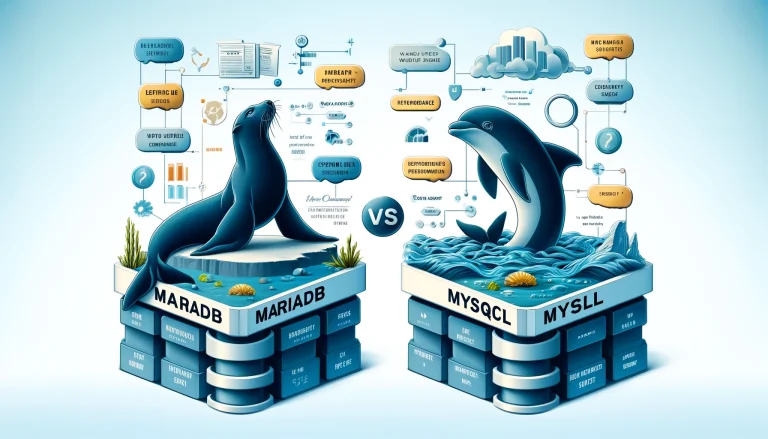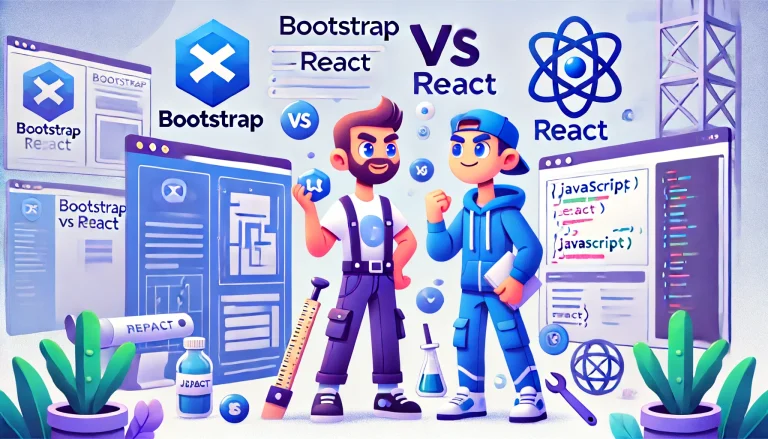WordPress Security Plugins: Essential Tools for Website Protection
WordPress security plugins play a vital role in keeping websites safe from the growing array of online threats. As WordPress powers over 40% of websites worldwide, it’s no surprise that hackers frequently target this popular platform. WordPress security plugins help protect your site by adding an extra layer of defense, from firewalls and malware scanning to login security and activity monitoring. Choosing the right WordPress security plugin is a powerful step to secure your site’s data, maintain uptime, and protect your visitors’ information.

Table of Contents
Why WordPress Security Matters
For any website, a security breach can lead to severe consequences—data loss, financial penalties, and a loss of visitor trust. WordPress, being an open-source platform, is highly customizable, but its popularity makes it a frequent target for hackers. From malware injections to brute force attacks, a wide range of threats can compromise WordPress sites, making security an essential consideration for all users.
Types of Security Threats in WordPress
Malware and Viruses
Malware can enter a website through compromised files or infected plugins. This malicious software can cause extensive damage by injecting harmful code, stealing data, or redirecting traffic to malicious sites.
Brute Force Attacks
A brute force attack involves automated scripts attempting to guess usernames and passwords, exploiting weak credentials to gain unauthorized access.
SQL Injections
Hackers use SQL injections to manipulate the database through vulnerable code, often gaining access to sensitive information or taking control of the site.
Cross-Site Scripting (XSS)
XSS attacks exploit vulnerabilities in a website to inject harmful scripts into web pages, which can steal user information or alter site content.
Key Features of WordPress Security Plugins
Effective security plugins provide a range of features to protect websites from potential threats:
- Firewall Protection: Establishes a defense line against incoming attacks by filtering malicious traffic.
- Malware Scanning: Detects and removes malware by scanning site files regularly.
- Login Security: Blocks unauthorized access attempts by limiting login attempts and enforcing strong passwords.
- Two-Factor Authentication (2FA): Enhances login security by requiring a second form of verification.
How to Choose the Best WordPress Security Plugin
Selecting the right security plugin depends on several factors, including:
- Compatibility and Support: Ensure the plugin is compatible with your WordPress version and has active support.
- Ease of Use: Look for plugins with a user-friendly interface that are easy to configure.
- Cost Considerations: Some plugins offer free versions with essential features, while paid versions provide advanced security functionalities.
Top WordPress Security Plugins
Wordfence Security: A Comprehensive Solution
Wordfence Security is one of the most widely used WordPress security plugins, offering real-time protection against a wide range of threats. Its firewall and malware scanner provide robust defenses, while features like brute force protection and login security ensure comprehensive site protection.
- Key Features: Firewall, malware scanner, real-time threat protection, two-factor authentication.
- Pricing: Offers a free version with basic features, and premium plans start at $99 per year.
- Pros: Comprehensive protection, easy to use, real-time threat detection.
- Cons: Premium pricing may be a barrier for smaller sites.
Sucuri Security: Managed Security Services
Sucuri Security is known for its proactive approach to website protection. In addition to standard security features, it provides security auditing, file integrity monitoring, and even content delivery network (CDN) integration for faster loading speeds.
- Key Features: Website firewall, malware scanning, post-hack cleanup, CDN integration.
- Pricing: The free version covers essential features; premium plans start at $199.99 per year.
- Pros: Strong firewall and malware scanning, offers post-hack cleanup.
- Cons: Higher pricing; CDN feature requires premium plans.
iThemes Security: For Robust Defense
iThemes Security emphasizes preventive measures, protecting against common vulnerabilities, and enhancing login security with two-factor authentication. It also provides brute force protection and strong password enforcement.
- Key Features: File change detection, database backups, brute force protection, and two-factor authentication.
- Pricing: Free version is available; premium plans start at $80 per year.
- Pros: User-friendly, comprehensive range of preventive features.
- Cons: Malware scanning is only available in the premium version.
All In One WP Security & Firewall
All In One WP Security & Firewall provides an array of features, including database security, login security, and file change detection. Known for its comprehensive approach, this plugin is ideal for users seeking detailed control over their site’s security settings.
- Key Features: Firewall, login security, file change detection, anti-spam measures.
- Pricing: Completely free.
- Pros: Free and feature-rich, easy-to-understand interface.
- Cons: Lacks real-time support and malware cleanup.
MalCare Security Plugin
MalCare specializes in malware detection and removal. It’s particularly known for its one-click malware removal feature, making it ideal for users needing immediate and effective malware solutions.
- Key Features: Malware scanning, one-click malware removal, real-time firewall.
- Pricing: Plans start at $99 per year.
- Pros: Focused on malware protection, easy malware cleanup.
- Cons: Limited features outside of malware protection, pricier than other plugins.
Comparing the Top WordPress Security Plugins
Each plugin offers unique strengths, but choosing the right one depends on specific needs:
| Plugin | Best For | Free/Paid Options | Key Features |
|---|---|---|---|
| Wordfence | General security | Free & Paid | Firewall, malware scanner |
| Sucuri | Managed security solutions | Free & Paid | Malware cleanup, CDN |
| iThemes | Preventive measures | Free & Paid | Two-factor authentication, brute force protection |
| All In One WP Security | Budget-friendly security | Free | Database security, file change detection |
| MalCare | Malware detection & removal | Paid | One-click malware removal |
Setting Up a WordPress Security Plugin
Setting up a WordPress security plugin is a straightforward process:
- Install the Plugin: Go to the WordPress dashboard, select “Plugins,” then “Add New,” and search for your chosen plugin.
- Activate and Configure: Once installed, activate the plugin and configure settings such as firewall protection, login security, and malware scanning.
- Run Initial Scan: Most plugins will allow you to conduct an initial scan to check for existing vulnerabilities.
Tips for Maximizing WordPress Security
- Use Strong Passwords: Enforce complex passwords for all accounts with access to the WordPress dashboard.
- Regular Backups: Maintain routine backups to ensure you can restore the site in case of a security breach.
- Limit Login Attempts: Use plugins that limit the number of login attempts to prevent brute force attacks.
Common WordPress Security Mistakes
- Using Outdated Plugins and Themes: Outdated code can harbor vulnerabilities; update regularly.
- Ignoring Backups: A lack of backups can lead to significant data loss if the site is compromised.
- Using Weak Passwords: Weak passwords make brute force attacks more effective.
Free vs. Paid WordPress Security Plugins
While free security plugins offer foundational protection, premium versions often include advanced features such as real-time monitoring, malware cleanup, and enhanced support. For smaller sites, a free version may suffice, but larger websites with high traffic often benefit from the additional protection provided by paid plugins.
Frequently Asked Questions
How do I choose the best WordPress security plugin?
Evaluate your site’s security needs, budget, and the plugin’s compatibility with your WordPress setup.
Is a free WordPress security plugin enough?
For smaller sites, free plugins may suffice, but sites with higher traffic often benefit from premium features.
How often should I update my security plugin?
Update as frequently as possible to ensure your site is protected against the latest threats.
Can a security plugin completely protect my site?
While security plugins offer robust protection, complete security also relies on safe practices like strong passwords and regular backups.
Is WordPress inherently secure?
WordPress is secure when maintained properly, but as an open-source platform, it requires proactive security measures.
Conclusion
With a vast selection of WordPress security plugins available, website owners can protect their sites effectively from various cyber threats. Plugins like Wordfence, Sucuri, iThemes Security, All In One WP Security & Firewall, and MalCare offer robust solutions tailored to different needs. By implementing a trusted plugin and following best practices, you can significantly reduce the risk of security breaches, safeguarding both your content and your users’ trust.