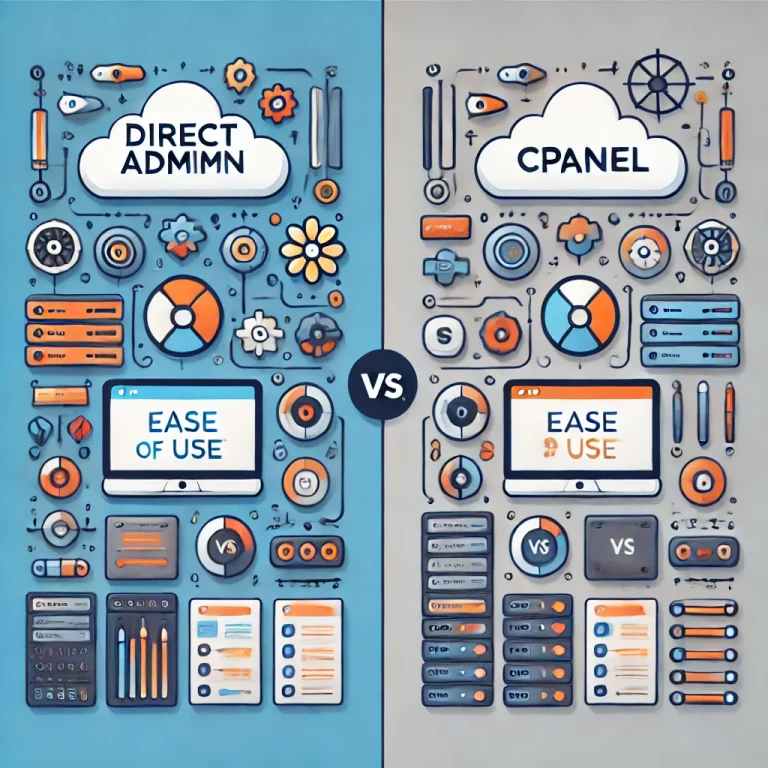Backup Server: The Ultimate Guide to Reliable Data Protection and Recovery
Data is the lifeblood of any modern organization. From critical customer information to operational databases, your business runs on data. Protecting it is no longer optional—it’s a necessity. This is where a backup server becomes indispensable.
A backup server is not just a storage solution; it’s a safeguard against data loss, ensuring your business can recover and continue operations seamlessly in case of unexpected disruptions. In this guide, we’ll explore everything you need to know about backup servers, from their importance and types to implementation strategies and best practices.
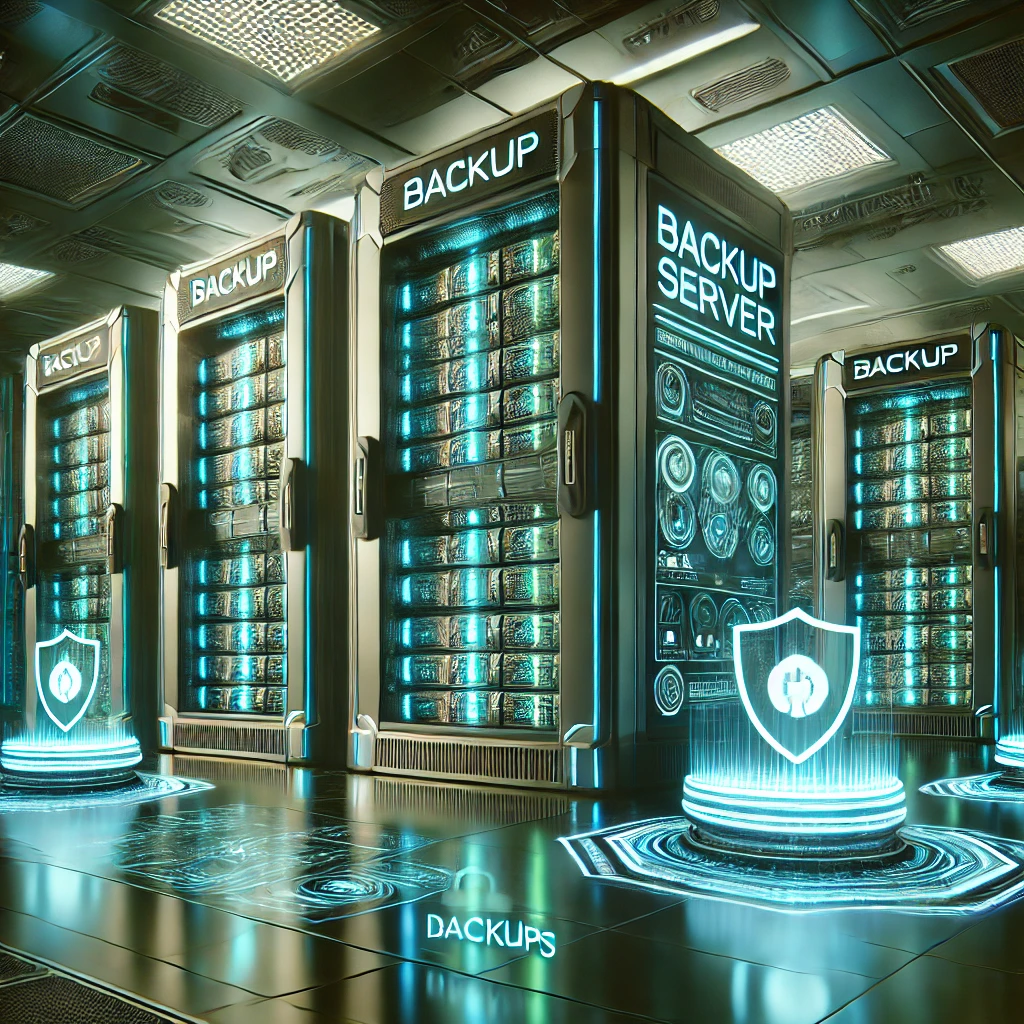
Table of Contents
What is a Backup Server?
A backup server is a dedicated system used to create, store, and manage copies of your data. Unlike regular storage devices, a server is optimized for redundancy, security, and recovery speed. It ensures your data is recoverable in the event of system failures, cyberattacks, or accidental deletions.
These servers can operate on-premises, in the cloud, or as a hybrid of both. Their primary role is to maintain data integrity and provide businesses with a reliable safety net.
Why Do You Need a Backup Server?
Imagine losing years of work due to a cyberattack or hardware failure. The financial, operational, and reputational damage can be enormous. A backup server mitigates these risks by creating secure copies of your data that you can access when things go wrong.
Key Reasons to Invest in a Server for Backups
- Data Loss Prevention: Protect against hardware failures, human errors, and cyber threats.
- Business Continuity: Minimize downtime by enabling quick data restoration.
- Regulatory Compliance: Meet legal and industry-specific requirements for data retention.
- Cybersecurity Protection: Combat ransomware attacks by maintaining immutable backups.
- Scalability: Adapt to growing data needs with flexible backup server solutions.
Types of Backup Servers
Not all backup servers are created equal. The choice of a backup server depends on your organization’s size, data volume, and operational requirements.
1. On-Premises Backup Servers
An on-premises backup server resides within your organization’s physical location. This setup provides complete control over your data but requires significant investment in hardware, maintenance, and physical security.
- Advantages: High control, no dependency on external networks, faster recovery speeds.
- Challenges: High upfront costs, ongoing maintenance, and vulnerability to physical disasters.
2. Cloud Backup Servers
Cloud backup servers store data in remote data centers managed by third-party providers. They eliminate the need for physical infrastructure, offering scalability and cost-efficiency.
- Advantages: Lower upfront costs, scalability, and remote accessibility.
- Challenges: Dependency on internet connectivity and recurring subscription fees.
3. Hybrid Backup Servers
Hybrid solutions combine on-premises and cloud backups, offering the best of both worlds. They provide redundancy and ensure your data is safe even if one backup location is compromised.
- Advantages: Enhanced security, redundancy, and flexibility.
- Challenges: Higher complexity and integration requirements.
Key Features to Look for in a Backup Server
When selecting a server for Backups, look for features that align with your business needs and provide long-term reliability.
- Automation: Automate backups to ensure regularity and reduce manual intervention.
- Encryption: Protect sensitive data with advanced encryption both in transit and at rest.
- Scalability: Opt for a solution that can grow with your business.
- Compatibility: Ensure the server integrates seamlessly with your existing systems.
- Recovery Speed: Choose servers that allow for quick data restoration to minimize downtime.
- Immutability: Look for backups that can’t be altered or deleted, protecting against ransomware.
Understanding Backup Methods
Different backup methods cater to different organizational needs. Understanding these methods helps in creating an effective backup strategy.
Full Backups
A full backup copies all data to the server. It provides a complete snapshot of your system and is essential for baseline recovery.
- Pros: Comprehensive and straightforward restoration.
- Cons: Time-consuming and storage-intensive.
Incremental Backups
Incremental backups only copy data that has changed since the last backup. They save time and storage space but require a chain of previous backups for restoration.
- Pros: Efficient and fast.
- Cons: Longer restoration times.
Differential Backups
Differential backups copy all changes since the last full backup, offering a middle ground between full and incremental backups.
- Pros: Faster restoration compared to incremental backups.
- Cons: Larger storage requirements than incremental backups.
Setting Up Your Backup Server
Implementing a backup requires careful planning to ensure it meets your business needs. Follow these steps to set up an effective backup system.
Step 1: Assess Your Data
Analyze your data assets to determine their criticality. Classify data based on importance and frequency of changes.
Step 2: Define Backup Objectives
Establish clear goals such as Recovery Time Objectives (RTO) and Recovery Point Objectives (RPO).
- RTO: How quickly data must be restored.
- RPO: The maximum tolerable data loss in terms of time.
Step 3: Choose the Right Server Type
Decide between on-premises, cloud, or hybrid servers based on your budget, security requirements, and scalability needs.
Step 4: Configure Backup Schedules
Automate backups to occur daily, weekly, or based on your data’s activity levels.
Step 5: Test Backups Regularly
Test the integrity and reliability of backups through regular drills to ensure they are recoverable when needed.
Step 6: Monitor and Optimize
Monitor backup performance and storage usage. Continuously optimize to accommodate growing data volumes.
Best Practices for Backup Servers
Adhering to best practices can significantly enhance the reliability and security of your backups.
- Redundancy: Always maintain multiple copies of your backups across different locations.
- Encryption: Use encryption to secure backups from unauthorized access.
- Retention Policies: Implement policies that dictate how long data is retained before deletion.
- Disaster Recovery Planning: Integrate your backup server into a comprehensive disaster recovery plan.
- Regular Updates: Keep your backup software and hardware updated to prevent vulnerabilities.
Common Challenges in Backup Servers and How to Overcome Them
Challenge 1: Managing Large Data Volumes
- Solution: Implement deduplication and compression techniques to reduce storage requirements.
Challenge 2: Slow Recovery Speeds
- Solution: Use a combination of local and cloud backups to ensure fast access during critical times.
Challenge 3: Cybersecurity Threats
- Solution: Opt for immutable backups and maintain robust access controls.
Challenge 4: Budget Constraints
- Solution: Choose scalable cloud solutions that offer pay-as-you-go pricing.
Future Trends in Server Solutions for Backup
The future of backup servers is promising, with technological advancements making backups more efficient and secure.
- AI and Machine Learning: These technologies enable predictive analytics, helping to optimize backup processes.
- Immutable Backups: A growing focus on ransomware protection is driving the adoption of immutable storage.
- Cloud-Native Backups: More businesses are leveraging cloud-native solutions for scalability and cost-effectiveness.
- Zero-Trust Security: Enhanced security measures focus on rigorous access controls and verification.
FAQs
What is the difference between a backup server and regular storage?
A backup server is specifically designed for redundancy and data recovery, while regular storage is for everyday use.
How often should backups be performed?
Critical data should be backed up daily, while less essential data can follow a weekly schedule.
Can backup servers prevent data loss from ransomware?
Yes, using immutable backups and encryption can protect data from ransomware attacks.
What’s the most cost-effective backup solution for small businesses?
Cloud-based backup servers offer scalability and affordability for small businesses.
How do I ensure my backups are secure?
Use encryption, implement access controls, and choose backup solutions with strong security protocols.
What is the role of a hybrid backup server?
Hybrid backup servers combine on-premises and cloud backups to enhance redundancy and flexibility.
Conclusion
Investing in a backup server is not just about protecting data—it’s about ensuring your business can weather any storm, whether it’s a cyberattack or a system failure. By understanding the various types of servers, their features, and best practices, you can implement a solution tailored to your needs.
Don’t wait until disaster strikes. Build your backup strategy today and safeguard your digital assets with confidence.