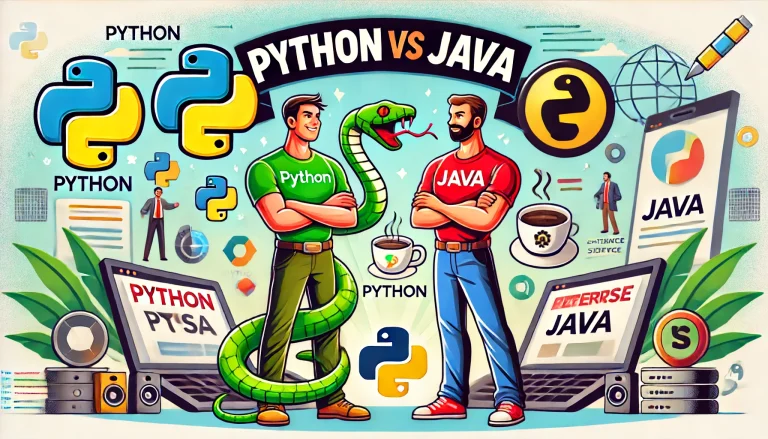Top 5 Best WordPress Translation Plugins for a Global Audience
In an increasingly connected world, having a multilingual website is no longer a luxury—it’s a necessity. Whether you run an e-commerce store, a blog, or a corporate website, the ability to communicate with a global audience can significantly enhance your reach, engagement, and revenue. Thankfully, WordPress offers several translation plugins that make it easy to transform your website into a multilingual hub.

Let’s explore the top 5 best WordPress translation plugins that can help you achieve this goal effortlessly.
Table of Contents
How to Choose the Best WordPress Translation Plugins
When selecting the Best WordPress translation plugins, it’s essential to consider your website’s specific needs. Not all plugins are created equal, and the right choice depends on factors like your budget, technical expertise, and the level of customization you require. Here are some critical features to evaluate:
- Ease of Use: Look for intuitive plugins with user-friendly interfaces.
- Automatic vs. Manual Translation: Decide whether you need machine translations or the ability to translate manually for greater accuracy.
- SEO Compatibility: Ensure the plugin supports multilingual SEO features like hreflang tags and translation of meta descriptions.
- Integration and Compatibility: Check if the plugin integrates seamlessly with your theme, other plugins, and WooCommerce (if applicable).
- Pricing: Consider your budget and look for cost-effective options that offer the features you need.
Benefits of Using Translation Plugins
Using a translation plugin for your WordPress site offers numerous advantages:
- Expand Your Audience: Reach international markets by offering content in multiple languages.
- Boost SEO: Multilingual websites rank higher in search engines for location-specific searches.
- Improve User Experience: Provide a tailored experience for users in their native language, increasing engagement and trust.
- Save Time and Resources: Plugins automate much of the translation process, saving you from manually coding language options.
The Top 5 Best WordPress Translation Plugins
Each of these plugins has unique features that cater to different needs. Here’s a detailed look at the best options available:
1. WPML (WordPress Multilingual Plugin)
Overview:
WPML is one of the most popular and versatile translation plugins for WordPress. It supports over 40 languages and allows you to translate every aspect of your site, including posts, pages, menus, and widgets.
Key Features:
- Full manual and automatic translation capabilities.
- SEO-friendly with hreflang support.
- Integrates seamlessly with WooCommerce.
- Advanced translation management tools.
Pricing:
Starts at $39/year for a basic license.
Pros:
- Comprehensive feature set.
- Great for complex websites.
- Excellent support and documentation.
Cons:
- Can be overwhelming for beginners.
- Higher price point compared to other plugins.
2. TranslatePress
Overview:
TranslatePress focuses on simplicity and visual translation. You can translate directly from the front end of your website, making it an excellent choice for beginners.
Key Features:
- Front-end editing interface for real-time translation.
- Supports automatic and manual translation.
- Multilingual SEO support.
- Compatible with most WordPress themes and plugins.
Pricing:
Free version available; premium starts at $79/year.
Pros:
- User-friendly interface.
- Excellent for visual learners.
- Flexible pricing options.
Cons:
- Limited features in the free version.
- Lacks advanced translation management.
3. Weglot
Overview:
Weglot is a cloud-based translation solution that provides automatic translations within minutes. It’s ideal for users who want a quick and easy way to create a multilingual website.
Key Features:
- Automatic translation with manual editing options.
- Compatible with all WordPress themes and plugins.
- Multilingual SEO features.
- Real-time translation updates.
Pricing:
Starts at €9.90/month for small websites.
Pros:
- Quick and easy setup.
- High-quality automatic translations.
- Great support team.
Cons:
- Subscription-based pricing model.
- Limited control over translations in lower-tier plans.
4. Polylang
Overview:
Polylang is a lightweight and powerful plugin that allows you to create multilingual content without affecting your site’s performance.
Key Features:
- Supports unlimited languages.
- SEO-friendly with hreflang support.
- Works well with most WordPress themes.
- Free and premium versions are available.
Pricing:
Free version available; premium starts at $99/year.
Pros:
- Cost-effective for basic multilingual needs.
- Easy to use.
- No performance impact.
Cons:
- Limited features in the free version.
- Add-ons required for WooCommerce integration.
5. GTranslate
Overview:
GTranslate uses Google’s AI-powered translation engine to deliver fast and accurate translations. It’s a great choice for users seeking automatic translations on a budget.
Key Features:
- Automatic translations powered by Google Translate.
- Supports over 100 languages.
- Multilingual SEO features.
- Easy to integrate with WordPress.
Pricing:
Free version available; premium starts at $5.99/month.
Pros:
- Budget-friendly.
- Wide language support.
- Automatic translation with SEO options.
Cons:
- The quality of translations may require manual editing.
- Limited customization options.
Comparison of the Best WordPress translation plugins
| Plugin | Pricing | Languages Supported | SEO-Friendly | Ease of Use | Automatic Translation |
|---|---|---|---|---|---|
| WPML | $39/year | 40+ | Yes | Moderate | Yes |
| TranslatePress | Free/$79/year | Unlimited | Yes | Easy | Yes |
| Weglot | €9.90/month | 100+ | Yes | Very Easy | Yes |
| Polylang | Free/$99/year | Unlimited | Yes | Moderate | No |
| GTranslate | Free/$5.99/month | 100+ | Yes | Very Easy | Yes |
How to Install a WordPress Translation Plugin
- Navigate to Plugins > Add New in your WordPress dashboard.
- Search for the desired translation plugin (e.g., WPML or TranslatePress).
- Click Install Now and then Activate.
- Configure the plugin settings based on your website’s requirements.
Tips for Optimizing Multilingual Websites
- Optimize for Speed: Use a Content Delivery Network (CDN) to ensure fast loading times for international users.
- Localize Content: Adapt content to suit cultural preferences and norms.
- Monitor Analytics: Use tools like Google Analytics to track the performance of your multilingual pages.
FAQs: Best WordPress translation plugins
What are the best WordPress translation plugins?
Polylang and TranslatePress offer robust free versions suitable for small websites.
Can I use multiple translation plugins on the same site?
It’s not recommended as plugins may conflict and cause performance issues.
How does a translation plugin affect SEO?
Translation plugins improve SEO by creating hreflang tags and enabling language-specific meta descriptions.
Do translation plugins support WooCommerce?
Yes, plugins like WPML and TranslatePress provide WooCommerce integration for multilingual stores.
Are automatic translations accurate?
While automatic translations are fast, manual editing is often required for greater accuracy.
Which plugin is best for a beginner?
TranslatePress is ideal for beginners due to its intuitive front-end interface.
Conclusion
Choosing the right translation plugin for your WordPress site is crucial for creating a seamless multilingual experience. WPML, TranslatePress, Weglot, Polylang, and GTranslate each offer unique features catering to different needs and budgets. Whether you’re a beginner or an advanced user, one of these plugins will surely suit your requirements.
Make your WordPress site global today by integrating the Best WordPress translation plugins!