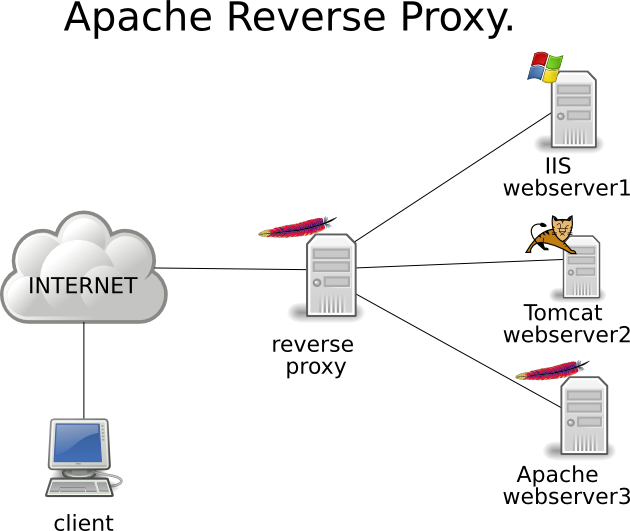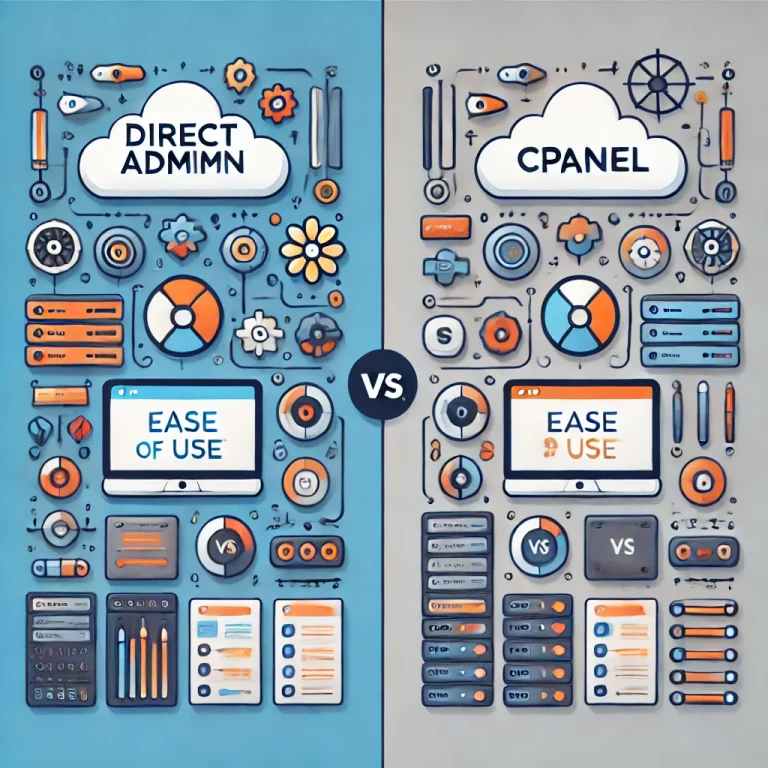What is HTML? Your Ultimate Guide to Building Stunning Websites
HTML, or HyperText Markup Language, is the essential language for structuring and presenting content on the internet. It’s the foundation upon which all web pages are built, enabling browsers to display text, images, links, videos, and other multimedia content. Understanding HTML is the first step in any web development journey, and its versatility makes it an indispensable tool in the digital world.
In this comprehensive guide, we’ll explore What is HTML and it’s history, structure, functionality, and real-world applications, ensuring that you gain a clear understanding of its pivotal role in modern web development.

Table of Contents
What is HTML?
HTML is the backbone of the World Wide Web. It is not a programming language but a markup language that uses tags to structure content. From simple text documents to dynamic web applications, HTML plays a key role in enabling developers to design functional and visually engaging web pages.
Each web browser—whether it’s Chrome, Firefox, Safari, or Edge—relies on HTML to render web pages accurately. While other technologies like CSS and JavaScript add style and interactivity, HTML provides the fundamental structure.
The History of HTML
HTML was invented by Tim Berners-Lee in 1991 while working at CERN. Initially, it was a simple language designed to help researchers share documents via the internet. The first version included just a few tags like <p> for paragraphs and <a> for links.
As the internet grew, HTML evolved:
- HTML 2.0 (1995): Introduced standardization for early web pages.
- HTML 4.01 (1999): Added multimedia support and standardized attributes.
- HTML5 (2014): Brought support for modern web applications, multimedia, and semantic elements.
Today, HTML5 is the standard, continuously updated to meet the demands of an ever-changing digital landscape.
Why is HTML Important?
HTML is crucial because it defines how content is displayed online. Without HTML, the internet would be a chaotic, unorganized collection of data. Key benefits include:
- Structure: It organizes content into headers, paragraphs, lists, and more.
- Accessibility: It ensures web pages can be accessed by screen readers and assistive technologies.
- SEO Optimization: Proper HTML structure helps search engines index content effectively.
How HTML Works
HTML is composed of elements that use tags to mark up content. These tags tell the browser what each part of the document is. Here’s a simple example:
<!DOCTYPE html>
<html>
<head>
<title>My Web Page</title>
</head>
<body>
<h1>Welcome to My Website</h1>
<p>This is a paragraph of text.</p>
</body>
</html>
In this snippet:
<h1>creates a main heading.<p>defines a paragraph.
The browser interprets these tags and displays the content accordingly.
Core Structure of an HTML Document
An HTML document follows a specific structure:
- Doctype Declaration: Defines the HTML version being used.
- HTML Tag: Encloses all the content.
- Head Section: Contains metadata, such as the title and linked stylesheets.
- Body Section: Includes the visible content.
Here’s an annotated example:
<!DOCTYPE html>
<html>
<head>
<title>Sample HTML Document</title>
</head>
<body>
<h1>Main Heading</h1>
<p>This is the main content.</p>
</body>
</html>
HTML Elements and Tags
An HTML element consists of a tag and the content it encloses. Tags can be either block-level (e.g., <div>) or inline (e.g., <span>). Block-level elements occupy an entire line, while inline elements flow with the surrounding text.
Examples of Tags
- Headings:
<h1>to<h6>for defining titles and subtitles. - Paragraphs:
<p>for textual content. - Images:
<img>to display pictures.
What Are Attributes in HTML?
Attributes provide additional information about elements. For instance:
<img src="image.jpg" alt="A descriptive image">
Here:
srcspecifies the image source.altdescribes the image for screen readers.
HTML5: The Current Standard
HTML5 introduced major improvements:
- Video and Audio:
<video>and<audio>tags allow multimedia embedding without plugins. - Canvas: The
<canvas>tag supports drawing graphics directly in the browser. - Semantic Elements: Tags like
<header>,<footer>, and<article>improve document structure.
Multimedia in HTML
HTML makes it easy to embed multimedia. For example:
<video controls>
<source src="video.mp4" type="video/mp4">
Your browser does not support the video tag.
</video>
This displays a video with playback controls.
Forms and User Inputs in HTML
HTML enables user interaction through forms. A basic form example:
<form action="/submit" method="POST">
<label for="name">Name:</label>
<input type="text" id="name" name="name">
<button type="submit">Submit</button>
</form>
Accessibility in HTML
HTML ensures accessibility by supporting:
- ARIA Roles: Enhance web accessibility for users with disabilities.
- Alt Text: Describes images for screen readers.
- Keyboard Navigation: Ensures interactive elements are keyboard-friendly.
Best Practices in HTML Development
- Use semantic tags.
- Indent code properly.
- Minimize inline styles and prefer external CSS.
- Test responsiveness on different devices.
HTML in WordPress
WordPress, a popular content management system (CMS), relies on HTML to structure its pages and posts. While WordPress provides a user-friendly visual editor, knowing what is HTML allows you to fine-tune your website. You can switch to the “Text” or “HTML” editor in WordPress to add custom code, embed multimedia, or troubleshoot formatting issues. Additionally, HTML is essential for creating custom themes, editing widgets, and enhancing SEO with structured metadata. By combining WordPress’s tools with basic HTML knowledge, you gain more control over your site’s design and functionality.
Also Read : How to Build a Website: Step-by-Step Guide for Beginners
FAQs About HTML
What is HTML used for?
HTML is used to structure content on the web, including text, images, links, and multimedia, making it visible and organized for users.
Is HTML a programming language?
No, HTML is a markup language, not a programming language. It structures content rather than performing logical operations.
Can I create a website using only HTML?
Yes, but the website will lack styling and interactivity. CSS and JavaScript are needed to enhance the appearance and functionality.
What is HTML tag?
HTML tags are keywords enclosed in angle brackets (e.g., <h1>) that define how content is displayed in a web browser.
What’s the difference between HTML and HTML5?
HTML5 is the latest version of HTML, featuring improved support for multimedia, semantic elements, and mobile-friendly design.
Do I need to learn HTML to build websites?
Yes, learning HTML is fundamental for building and understanding web pages. It’s the starting point for all web development.
Conclusion
- Comprehensive Plan:
Understanding what is HTML helps you grasp the core concepts of web development. By learning its syntax, tags, and structure, you can build professional, user-friendly web pages and set the foundation for mastering advanced web technologies. - Beginner-Friendly Approach:
For anyone starting out, knowing what is HTML simplifies the journey into coding and web design. It’s straightforward to learn, yet powerful enough to create structured, accessible, and visually appealing websites. - SEO-Focused Angle:
Learning what is HTML is crucial for optimizing web content. By properly structuring HTML with semantic tags, you enhance user experience and improve search engine visibility, which are essential for a successful online presence. - Future Growth Perspective:
Understanding what is HTML not only opens doors to web development but also forms the groundwork for exploring CSS, JavaScript, and other advanced frameworks, making it a must-learn skill in today’s digital era. - Practical Application Strategy:
Whether you’re building a blog, an e-commerce site, or a portfolio, mastering what is HTML empowers you to create responsive and engaging websites that meet your goals.