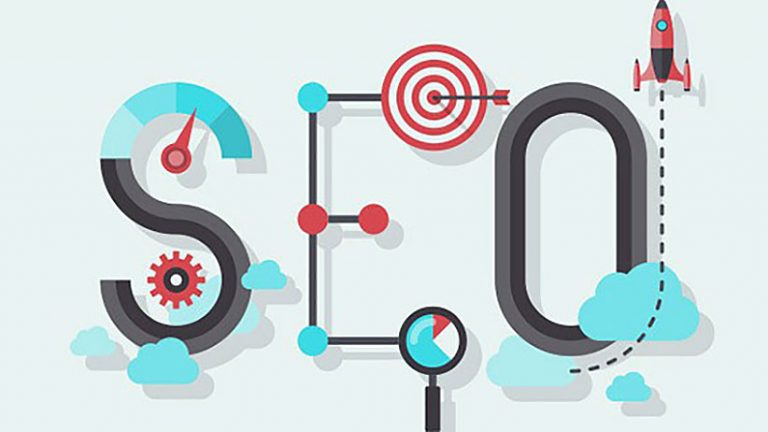The Ultimate Guide to Setting Up a Video Streaming Server: Benefits, Features, and Best Practices
In today’s digital landscape, video content has become an integral part of communication, entertainment, and marketing. With the rise of platforms like YouTube, Netflix, and Twitch, video streaming continues to dominate the internet. While these platforms are great for general use, many businesses and individuals are opting to host their own video streaming server for greater control, customization, and security.
Whether you’re looking to build a private streaming platform, create an educational hub, or simply deliver better content experiences, understanding the ins and outs of setting up a video streaming server can unlock incredible benefits. In this article, we’ll explore what a video streaming server is, its advantages, how to set it up, and what features to look for in a reliable server. Let’s dive into the world of video streaming servers.

Table of Contents
What is a Video Streaming Server?
A video streaming server is a dedicated system that allows users to stream video content over the internet in real-time. Rather than hosting video files on traditional web servers, a streaming server optimizes the delivery of media files, ensuring minimal buffering, latency, and interruptions. This server handles both the encoding of video files and their efficient distribution to viewers, no matter their device or location.
There are two primary types of streaming:
- Live Streaming – Real-time broadcast of events, shows, or webinars.
- On-Demand Streaming – Pre-recorded videos available for users to watch anytime.
The Importance of a Dedicated Video Streaming Server
Using a dedicated video streaming server offers numerous advantages over conventional file hosting or using third-party platforms. A standard web server may struggle to deliver video content seamlessly, leading to buffering, poor video quality, and user frustration. In contrast, a streaming server is specifically designed to handle video data, improving performance and user experience.
Benefits of Using a Video Streaming Server
When you decide to host your video content on a dedicated video streaming server, you’re unlocking a host of benefits that can revolutionize how you deliver and control your video content.
Enhanced Video Quality and Performance
A streaming server ensures that video content is delivered with minimal latency and buffering. It adapts the quality of the video stream based on the viewer’s internet speed, ensuring optimal performance regardless of network conditions.
Greater Control Over Content
When you use third-party platforms for video hosting, you often relinquish control over the content and how it’s displayed. A video streaming server allows you to dictate every aspect of your stream, from video quality to branding and monetization options.
Customizable Viewer Experience
With your own server, you can customize the viewer’s experience to match your brand. This includes custom player designs, ad placements, captions, and integration with your website or app for a seamless experience.
Improved Privacy and Security
Public platforms expose your content to the risk of being copied, shared without permission, or even pirated. Hosting on a private video streaming server gives you complete control over who accesses your content, with options for password protection, encryption, and IP-based access control.
Scalability
As your audience grows, your streaming server can scale to meet increasing demand. Most video streaming servers are designed to handle large volumes of viewers without sacrificing performance, ensuring a smooth experience even during peak times.
Cost Efficiency
While using platforms like YouTube is free, businesses or individuals with large video libraries often face limitations in terms of storage, bandwidth, and customization. Investing in your own streaming server can be more cost-efficient in the long run, especially for organizations that produce a significant amount of video content.
Setting Up Your Own Video Streaming Server
Now that you know the benefits of hosting your own video streaming server, let’s explore the steps involved in setting one up.
Choose Your Streaming Server Software
The first step in setting up your streaming server is selecting the right software. Several open-source and commercial options are available, each with different features and levels of complexity. Here are a few popular options:
- Wowza Streaming Engine: A robust solution for live and on-demand streaming, compatible with a wide range of protocols and devices.
- Nginx with RTMP Module: A lightweight and efficient solution for live streaming that supports the RTMP protocol.
- Red5: An open-source media server for live streaming, real-time messaging, and video conferencing.
- Flussonic: A commercial solution focused on large-scale streaming with advanced features like geo-blocking and adaptive bitrate streaming.
Configure the Server
Once you’ve selected your software, the next step is to configure your server. This involves:
- Installing the software on a dedicated server or virtual machine.
- Setting up firewalls and security protocols to prevent unauthorized access.
- Configuring streaming settings, such as bitrates, protocols (RTMP, HLS, DASH), and video codecs (H.264, H.265).
- Testing the stream to ensure that the video content is delivered smoothly and efficiently.
Integrate with a Content Delivery Network (CDN)
For large-scale streaming, integrating your video streaming server with a Content Delivery Network (CDN) can significantly improve performance. A CDN distributes video streams across a network of servers, ensuring that viewers can access content from the closest server to their location, reducing latency and buffering.
Optimize for Adaptive Bitrate Streaming
Adaptive bitrate streaming automatically adjusts the quality of a video stream based on the viewer’s internet speed. This ensures that even viewers with slower connections can watch content without constant buffering. To enable this, you’ll need to encode your video content in multiple bitrates and configure your streaming server to switch between them dynamically.
Key Features to Look for in a Video Streaming Server
When selecting a video streaming server, there are several key features to keep in mind to ensure the best performance and user experience.
Support for Multiple Protocols
To reach a wide audience, your server should support multiple streaming protocols, such as:
- RTMP (Real-Time Messaging Protocol): Popular for live streaming, used by platforms like Twitch and YouTube.
- HLS (HTTP Live Streaming): A widely supported protocol for both live and on-demand streaming, used by Apple devices.
- MPEG-DASH: A newer protocol designed for adaptive bitrate streaming across various devices.
Scalability
As your viewership grows, your streaming server must be able to handle increased demand without compromising performance. Look for a solution that supports load balancing, CDN integration, and server clustering to handle large audiences.
Content Protection
Protecting your content from unauthorized access and piracy is crucial, especially for premium or private content. Key security features to look for include:
- Digital Rights Management (DRM): Protects your videos from being copied or shared without permission.
- Token-based authentication: Ensures that only authorized users can access the stream.
- Geo-blocking: Restricts access to your content based on geographical location.
Real-Time Analytics
Understanding how your viewers engage with your content is key to improving their experience. Look for a video streaming server that provides real-time analytics on metrics like:
- Viewer location
- Device and browser data
- Buffering times
- Watch time and engagement
Monetization Options
If you plan to monetize your video content, choose a server that supports various monetization strategies, such as:
- In-stream ads
- Subscription-based models
- Pay-per-view options
Best Practices for Optimizing Your Video Streaming Server
Running a video streaming server efficiently requires ongoing optimization. Here are some best practices to help you get the most out of your setup:
Use High-Quality Encoding
For the best viewer experience, ensure that your video files are encoded using modern video codecs like H.264 or H.265. These codecs provide excellent video quality at lower bitrates, reducing the load on your server and the bandwidth requirements for viewers.
Optimize Bandwidth Usage
Streaming high-definition video content can quickly consume bandwidth. To manage this, consider:
- Limiting maximum bitrates for different content types.
- Using adaptive bitrate streaming to adjust video quality based on the viewer’s connection.
- Compressing video files without sacrificing too much quality.
Keep the Server-Updated
Ensure that your streaming software and any related plugins or modules are always up-to-date. Regular updates provide new features, improve performance, and patch security vulnerabilities.
Leverage Server-Side Caching
Implementing server-side caching can significantly reduce the load on your streaming server. By caching frequently accessed content, you can deliver it faster to users without having to constantly retrieve the video from its original source.
Choosing the Right Hardware for Your Video Streaming Server
The performance of your video streaming server depends not only on the software you choose but also on the hardware it runs on. Here’s what you should consider when selecting hardware:
Processing Power
Streaming video, especially at high resolutions, requires significant processing power. For live streaming, you’ll need a server with a high-performance CPU capable of handling
real-time encoding and transcoding tasks.
RAM and Storage
Video content can take up a large amount of storage space, so having sufficient RAM and fast storage drives (SSD) is essential. The more viewers you anticipate, the more RAM your server will need to handle multiple simultaneous connections.
Network Bandwidth
Video streaming consumes a lot of bandwidth, especially for high-definition or 4K content. Ensure that your server is connected to a high-speed internet connection with ample bandwidth to support your expected number of viewers.
FAQs
What is a video streaming server?
A video streaming server is a specialized server that delivers video content to viewers over the internet, optimized for seamless streaming with minimal buffering and interruptions.
Why do I need a video streaming server?
Using a video streaming server gives you greater control over your content, better performance, scalability, enhanced security, and the ability to customize the viewer experience.
Can I use my regular web hosting for video streaming?
While it’s possible, regular web hosting isn’t optimized for video streaming, leading to issues like buffering, slow load times, and limited scalability. A dedicated video streaming server is designed to handle the unique demands of video content.
What’s the difference between live and on-demand streaming?
Live streaming delivers video content in real time, while on-demand streaming allows viewers to access pre-recorded content at any time.
Do I need a CDN for video streaming?
While not strictly necessary, a CDN can significantly improve the performance of your streaming server by distributing content across multiple servers, reducing latency and buffering for viewers worldwide.
How do I secure my video content?
You can secure your video content with DRM, token-based authentication, encryption, and geo-blocking to prevent unauthorized access and piracy.
Conclusion
Setting up a video streaming server is a powerful way to take control of your video content, whether for business, education, or personal use. By leveraging the right software, hardware, and best practices, you can ensure that your video streams are high-quality, secure, and scalable, delivering an optimal experience for your audience.
With the ever-increasing demand for video content, having your own streaming server can provide a competitive edge, giving you more flexibility, control, and the potential for greater profitability.